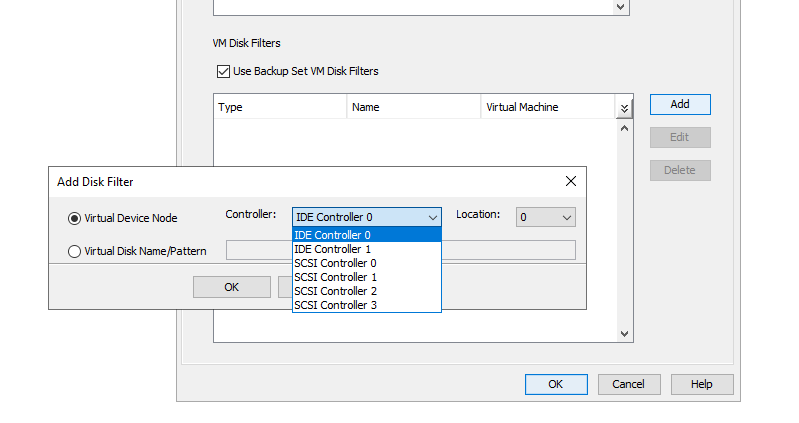Hello
11.28.111
We are migrating one of our VmWare clusters to Hyper-V (licensing grounds - Broadcom)
We have disk filters traditionally on our DB servers, that also do DB Agent backups, to save backing up the data twice
In the subclient under Vmware, in the VM Disk Filters, you get a ‘Browse’ option, that allows me to select the SCSI ID of a server
In the subclient under Hyper-V, no browse exists, just ‘Add’
Now I can choose a ‘Virtual device node’, but that doesn’t seem to allow me to choose a client, so I assume this is global
The other option is ‘Virtual Disk name’, which scares me, as this is why I use the SCSI ID, as my VM guys often move servers around, which would make this break!
If anyone has experience and ideas on this subject of what we could do, it would be much appreciated
Thanks
Mark