Hi
I am trying to backup a Kubernetes PVC volume backup, but how do I get a list up so I can pick the correct PVC backup?
I am not able to find any Commvault documentation on this “Value” that is needed.
Thanks in advance!
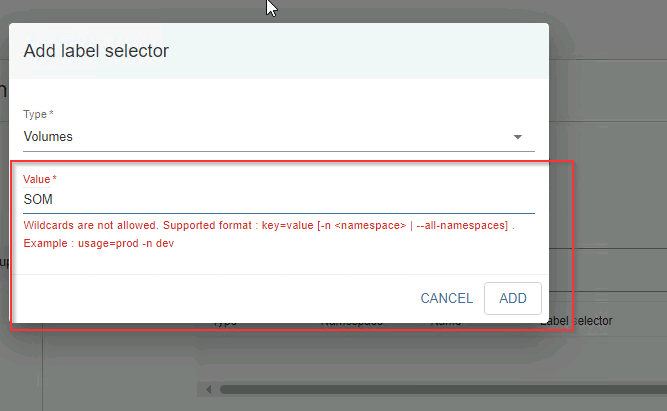
Hi
I am trying to backup a Kubernetes PVC volume backup, but how do I get a list up so I can pick the correct PVC backup?
I am not able to find any Commvault documentation on this “Value” that is needed.
Thanks in advance!
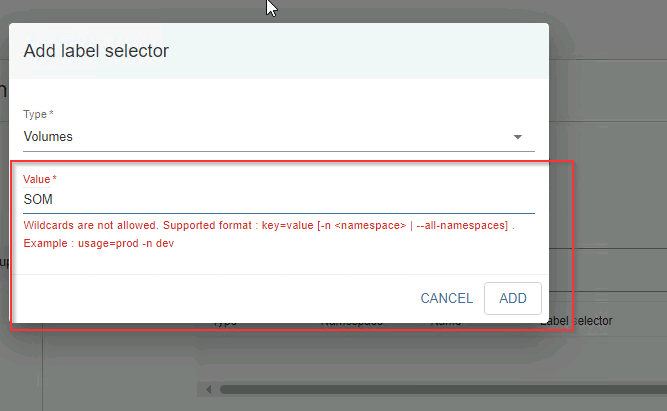
Enter your E-mail address. We'll send you an e-mail with instructions to reset your password.