Hi Team,
I am receiving below error when i am trying to discover amazon EC2 instances in CommVault using . My media agent ip-*03a is present in Private subnet and has IAM role with EC2 Full access and S3 Full access attached .
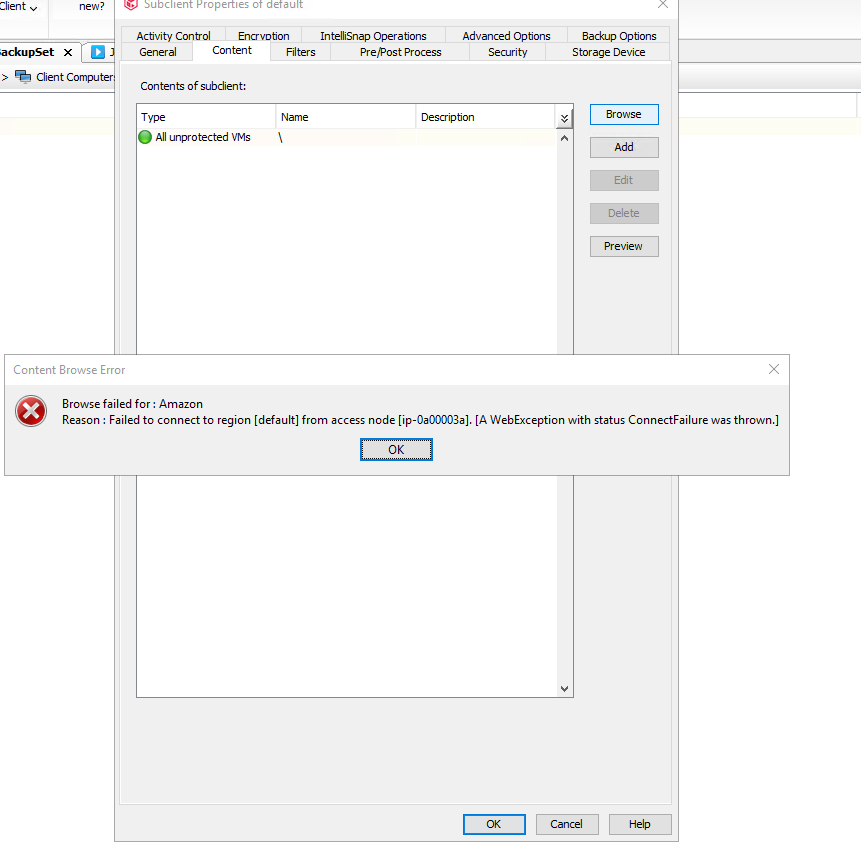
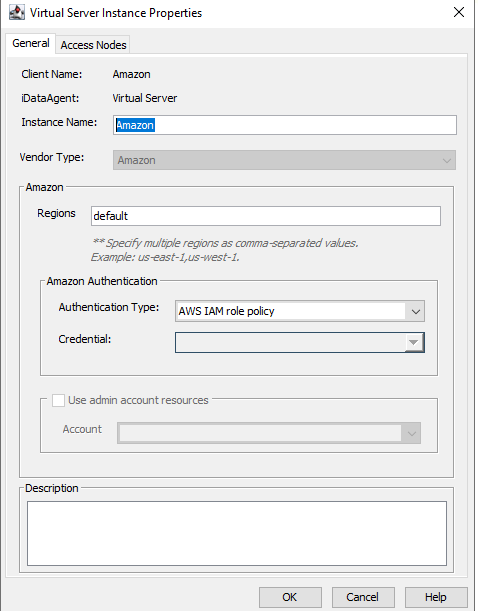
IAM Role which is attached to media agent -

Regards,Mohit







