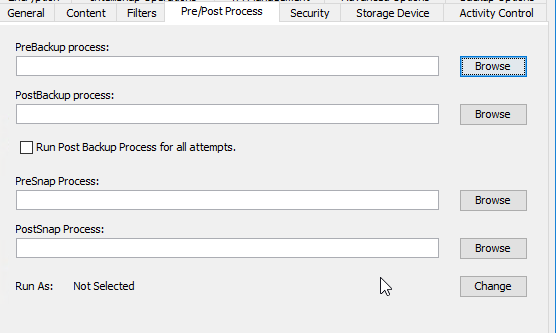Hello,
I have a VM that has a pass through PCi device configured (GPU).
I need to backup this VM.
As snapshots cannot be taken and CV agent cannot be installed due to network restrictions, I thought of turning off the VM before backup.
There I have a couple of questions:
Which technology will the pre-script use: ssh to ESXi Host, Rest-API to Vcenter or Powercli from media agent?
Where is the script hosted? On the VSA=mediaagent or on the ESX Host?
Are there any examples available?. I did not find anything on the net.
Thanks for the support