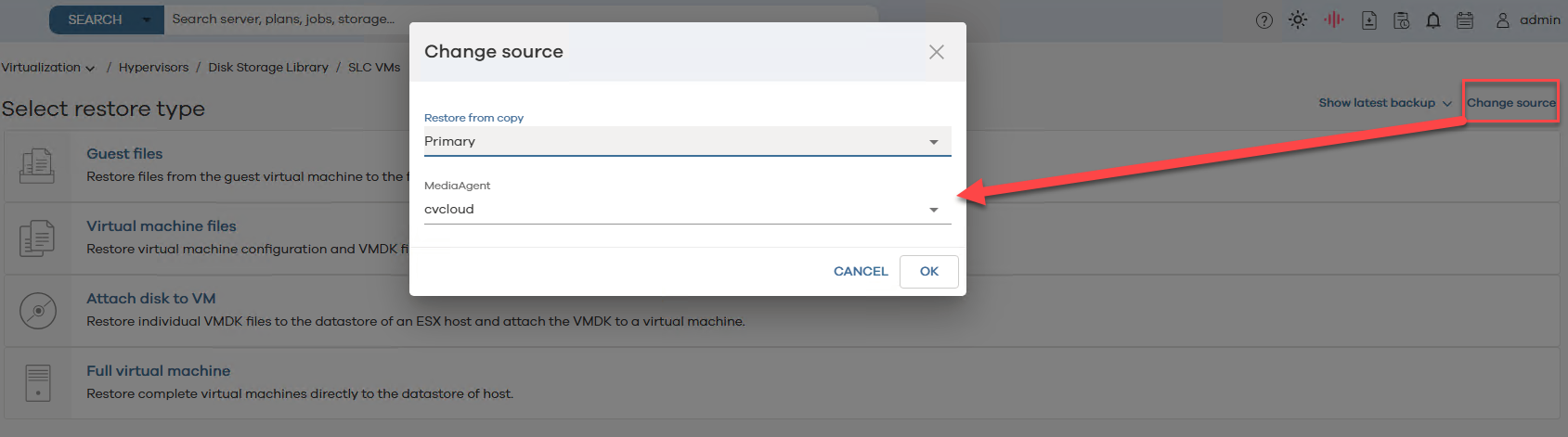i am trying to restore a vm in aws to on-premise, but i am not able to see the infrastructure in the vmware. discovery gives error, what is needed to be able to do a restore of this kind?
Question
"Problem with restore from AWS to VMware on premise
Enter your E-mail address. We'll send you an e-mail with instructions to reset your password.