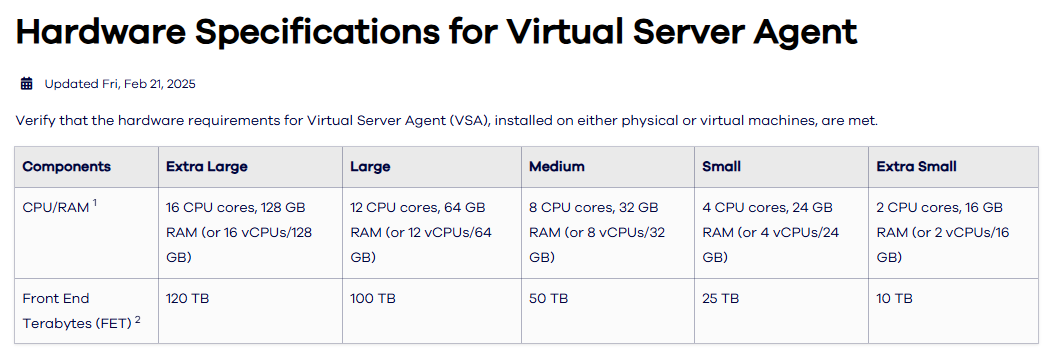Hello everyone,
I have a few questions regarding the use of VSA proxies.
We have a medium-sized Commvault on-premise infrastructure with around 1,000 virtual machines and 100 TB of consumed storage. We are running on Nutanix AHV, and my colleague has deployed five Linux VSA proxies and five Windows VSA proxies. However, these proxies are sized as small or even extra small in some cases.
I don’t really understand the need for so many VSA proxies.
- Is it really useful to have that many?
- And is there any benefit in having Windows VSA proxies? From my understanding, Linux proxies are better integrated with Nutanix AHV, right?
I also noticed that during full backups, the proxies experience a very high load average, often exceeding 8 or 9, while they only have 2 vCPUs.
What do you think about this setup?
Would it be better to increase the resources on the Linux VSA proxies and remove the Windows ones?
Thanks in advance for your insights!