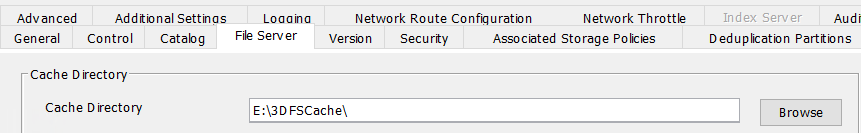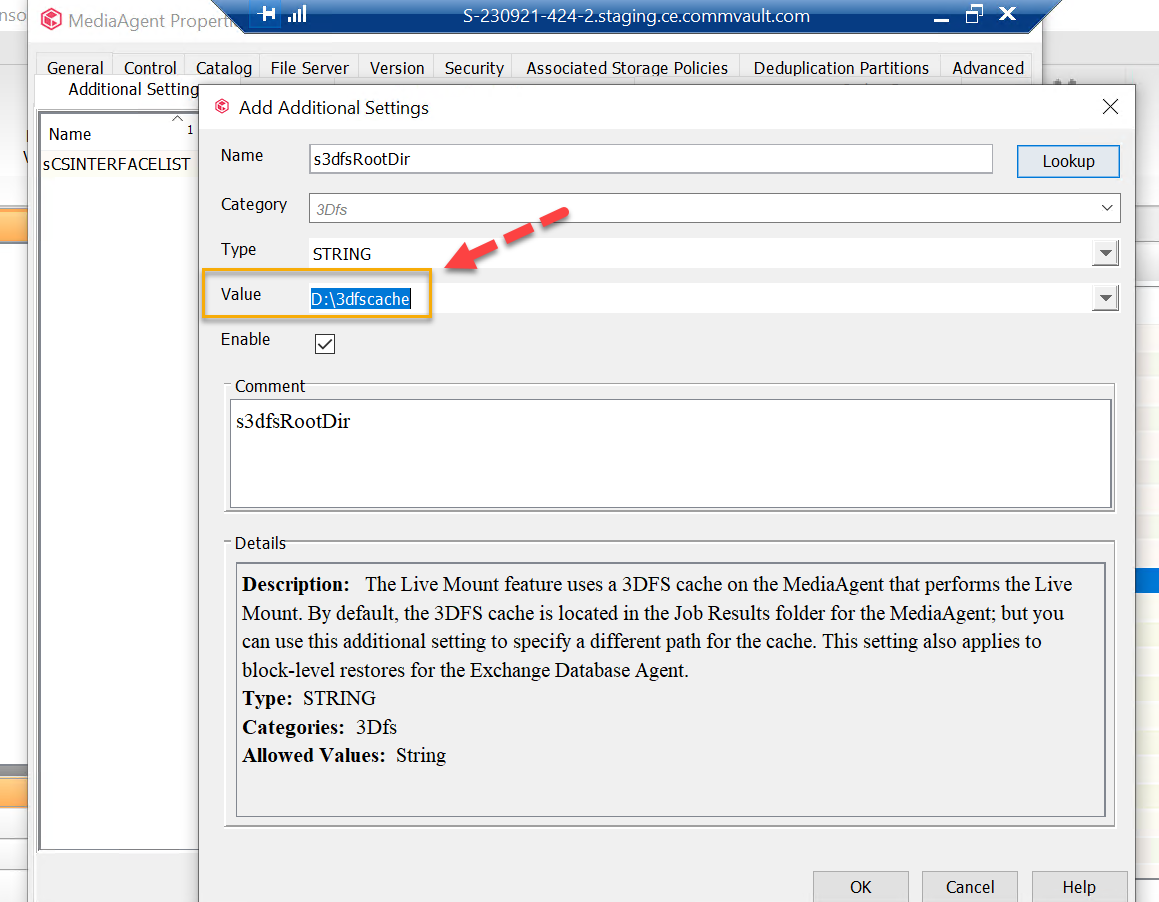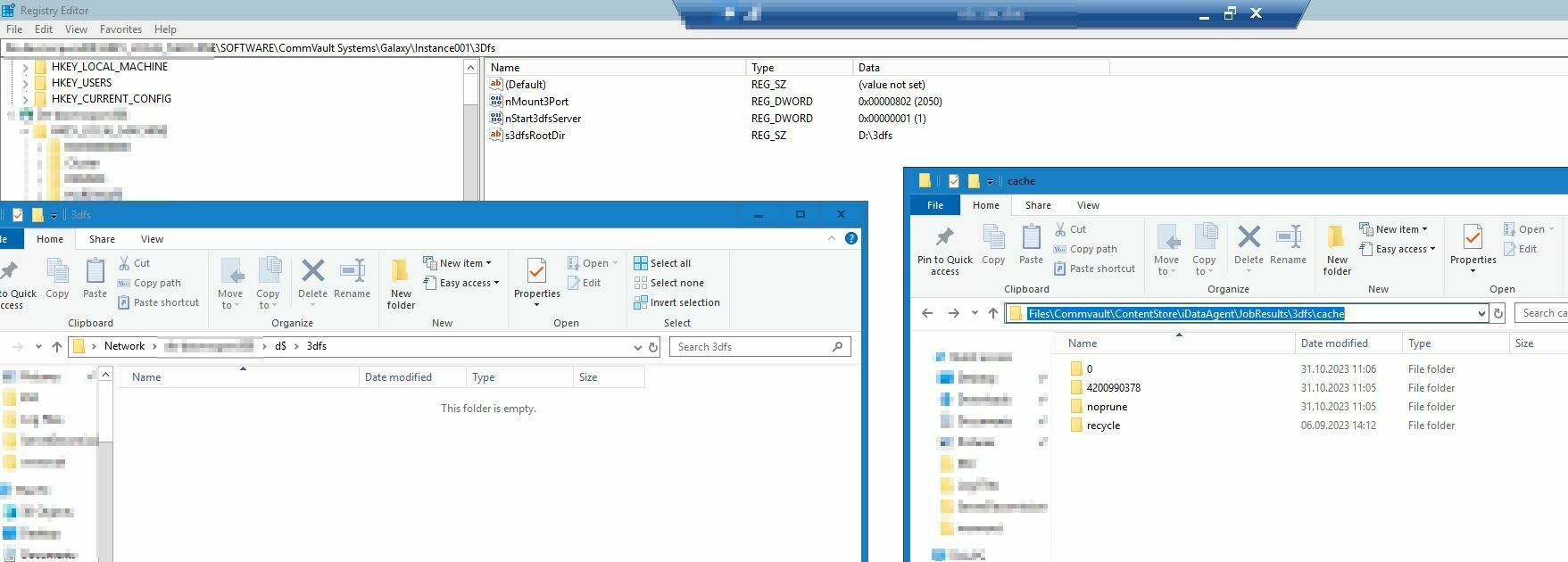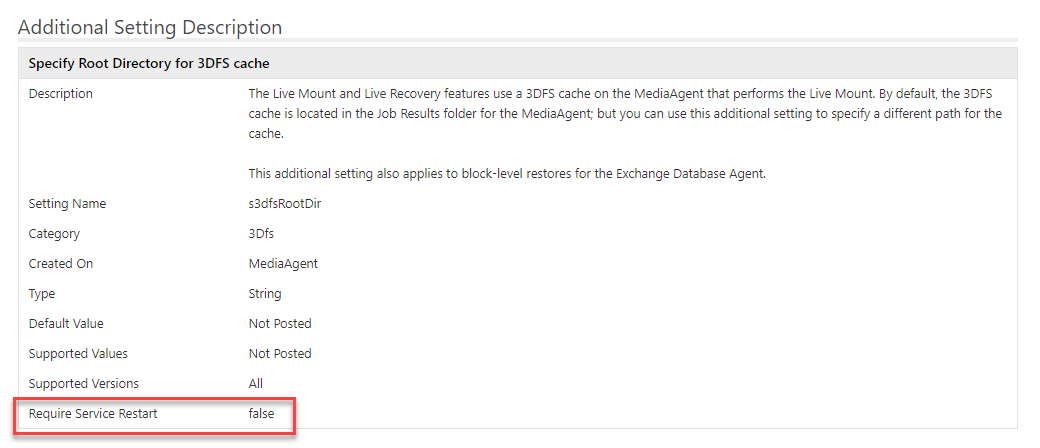Good Day @everyone,
quick question,
we’re trying to move the s3dfsRootDir for Live Mount Operations to a dedicated drive.
When Specifying the key: https://documentation.commvault.com/additionalsetting/details?name=s3dfsRootDir
as an additional setting to the Mediaagent, we are not able to specify the location. If we put a value like D:\3dfscache into the key, the GUI displays, that the string is outside of the dictionary values. So I left the value “string”… But I am completely unsure where to define the actual location.
Does someone struggle this behaviour?
Best regards