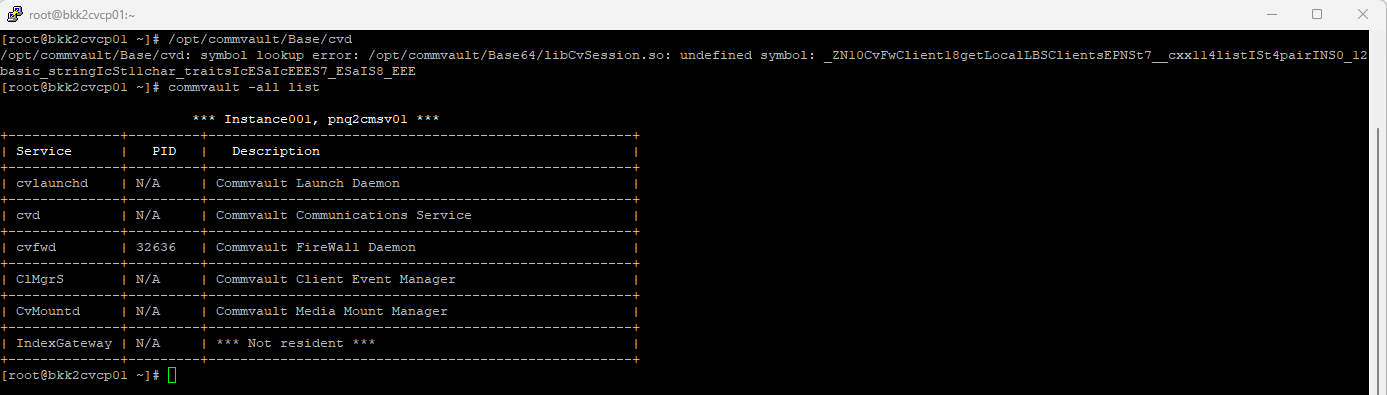Hi All,
Is there any way I can restore full virtual machine to a virtual access node if it is only access node in particular VMware environment. Because all Commvault services on this access node don’t start up after upgrading its software version to 11.32.69.
Thank you.