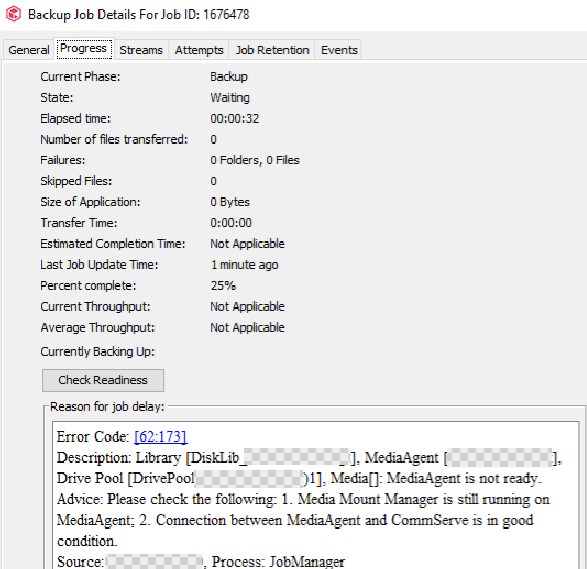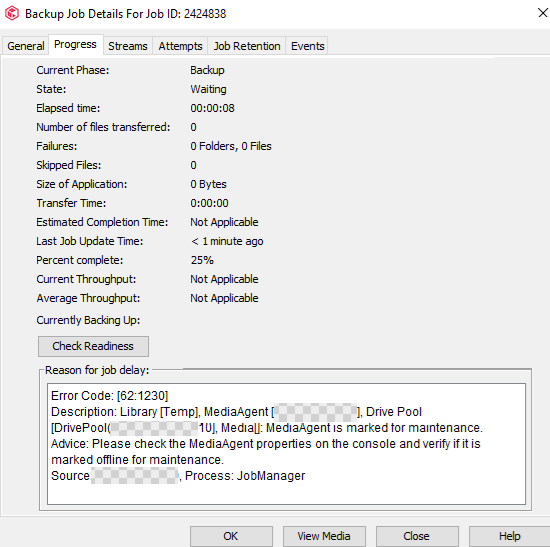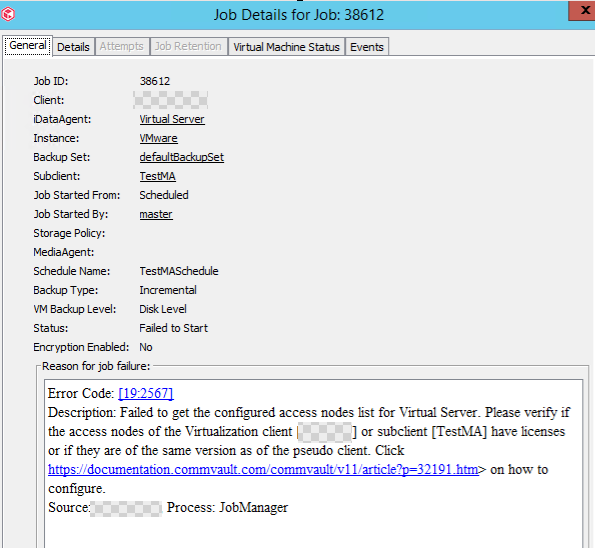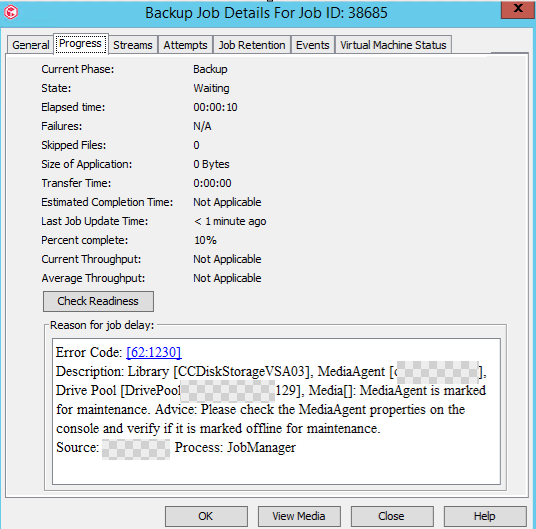Hi,
today I observed, that putting all of my MediaAgents to Maintenance for specific site, caused scheduled backups to fail with: no access nodes online.
I use the MediaAgents as AccessNodes for the Vmware installation in that site, and expected all jobs to go to waiting or queued state instead of failing.
Is this the expected behavior?
I did not deactivate backup activity on any client resource.
Currently running on V11.32.28
rgds
Klaus