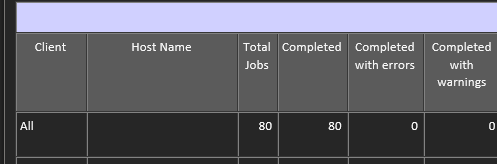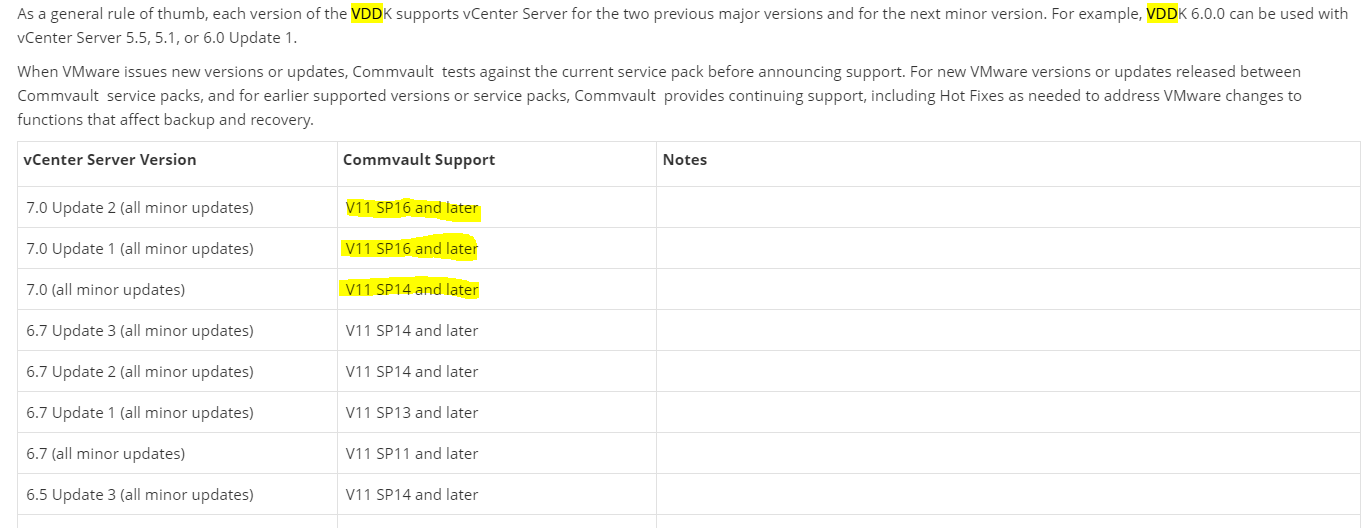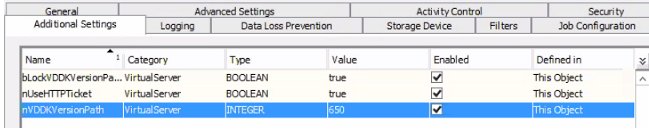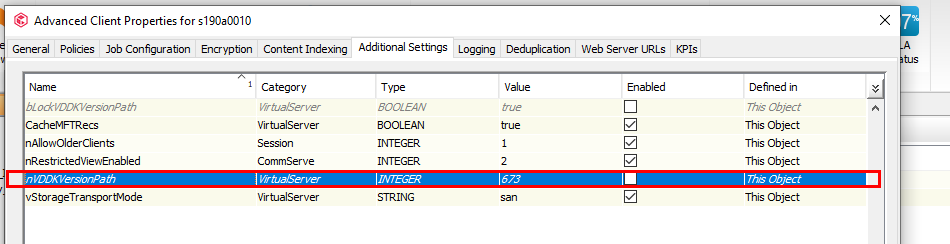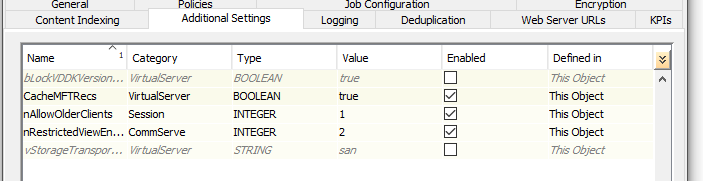Hallo CV community,
recently we got this error while using the SAN transport mode with auto scheduled jobs.
Failure Reason:
· ERROR CODE [72:106]: VDDK Version 6.5 is required to back up virtual machines on hosts running ESX 6.5 using SAN mode. The VDDK will be auto updated on the next attempt.
We are using
VMware vCenter Server
Version:
7.0.2.00200
Build-Nummer
17958471
Any ideas regarding this issues.
BR
Philipp