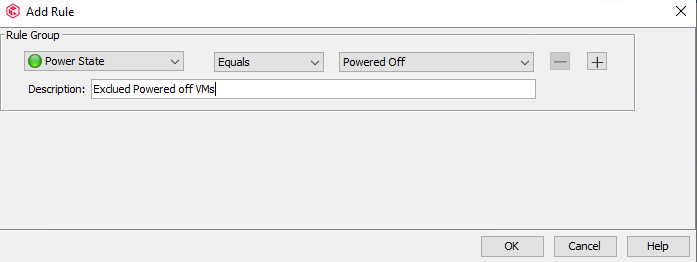Hi All,
We have many clients that are backing up even in powered off state. As per my knowledge, snapshot should be placed in the datastore and creation of snapshot consider the ESXi host rather than VM (please correct me if I'm wrong).
To avoid such scenarios, I found that we have prepared and post process scripts which can be made outside of commvault.
Can someone help me on below questions
Where I can find these scripts?
How these scripts works?
Do I need to place these scripts in every VSA?
Thanks in advance!!