A couple of our VM clients have failed to delete the snapshot and has locked the snapshot file
Question:
What Commvault service is responsible for locking the snapshot file on the VM client ?
In the past we have just rebooted the VM to delete the Commvault snapshot
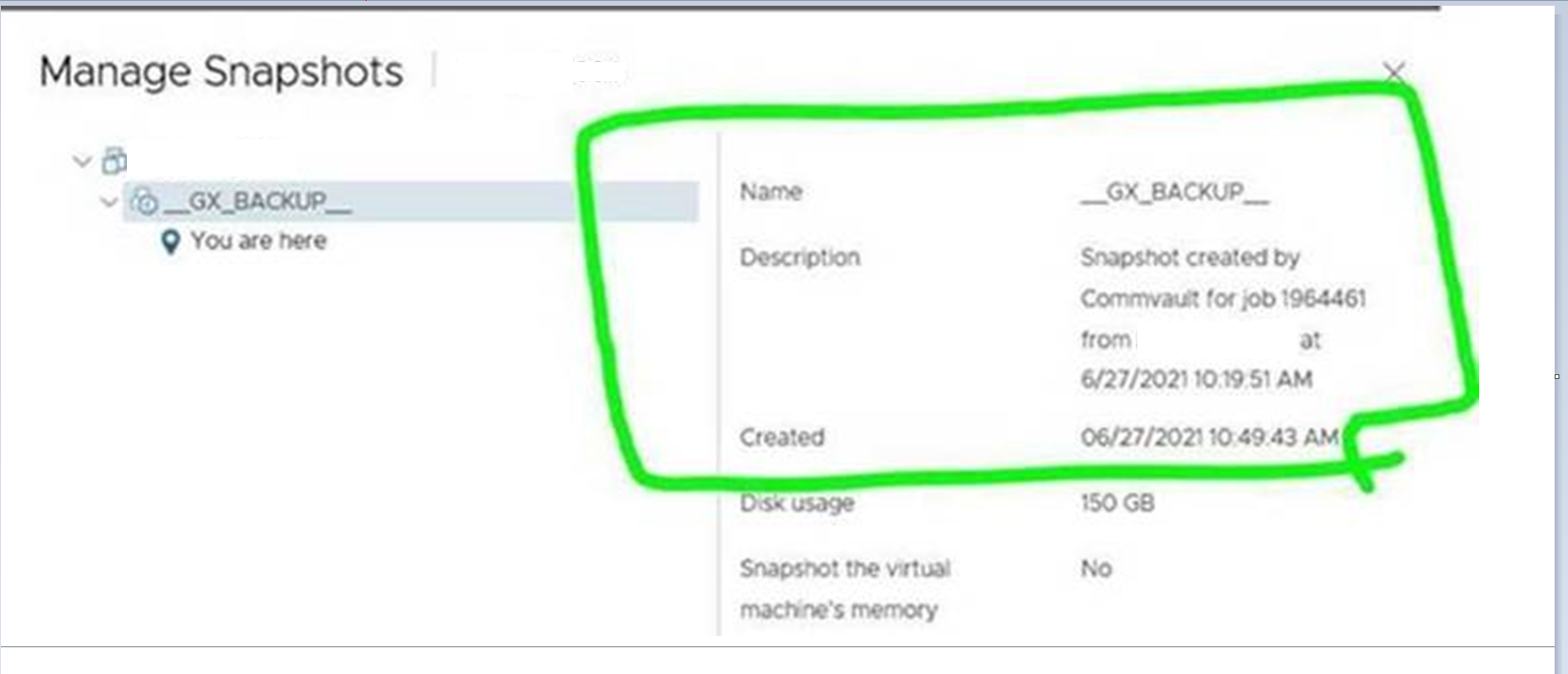
The virtual machine reports that it has virtual disks that need consolidation and this could not be performed automatically. In order to prevent a further buildup of delta disks and possible stability issues with the virtual machine, further backups of this virtual machine will not be performed until this condition is corrected. Please check if there are any locks on the virtual disks or if the disks are still attached to a backup proxy. Virtual disk file [[] /-000001.vmdk] is attached to virtual machine []







