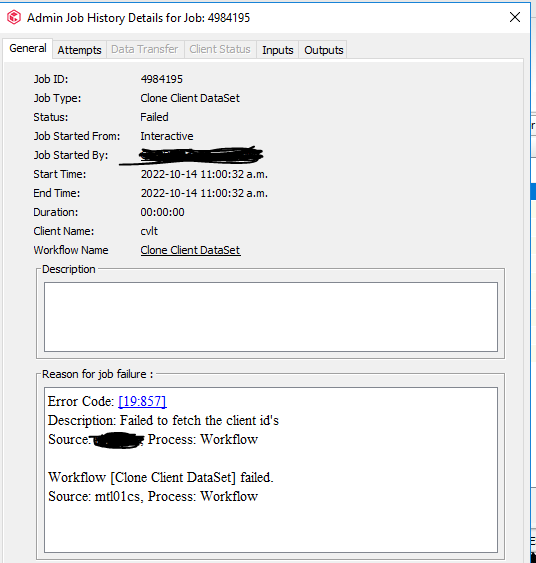how to do a commvault migration from VCF3 to VCF4 ?
Solved
VMware Cloud Foundation VCF4 migration
 +1
+1Best answer by Jos Meijer
I understand, yes due to the different vcenter config in Commvault the backups are placed in different backup sets and therefore are not a continuation of the old backup cycles.
Indeed you need to keep both vcenter configurations until the migration has been completed and business requirements are met with backups for the new vcenter configuration. Then you can delete the backup from the old vcenter configuration if necessary or let data aging remove backups according to retention settings.
Enter your E-mail address. We'll send you an e-mail with instructions to reset your password.