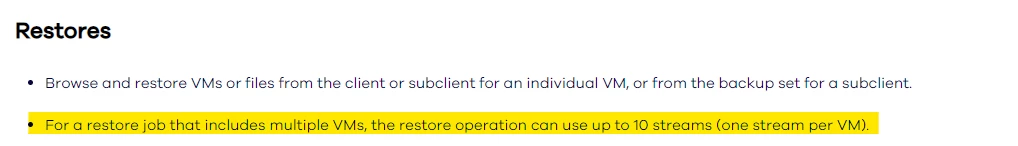Hello, I have a question. When backing up a VMware VM via SAN, it performs backup of all its disks in parallel, which gives us optimal performance, reaching a speed that exceeds 1TB/hr. The problem comes in the restore since the speed decreases at rates between 200 and 300 GB/hr. We see in the logs that each disk of the VM is restored one by one. Is there a key that can solve this problem.
Question
VMware Full VM Restore from multiple disks in parallel
Enter your E-mail address. We'll send you an e-mail with instructions to reset your password.