I’m creating a workflow to restore a VM, start it and other steps.
Snip from documentation: You must provide either the vmName or the vmGUID.
If I’m using the vmName as Input, the job failes:
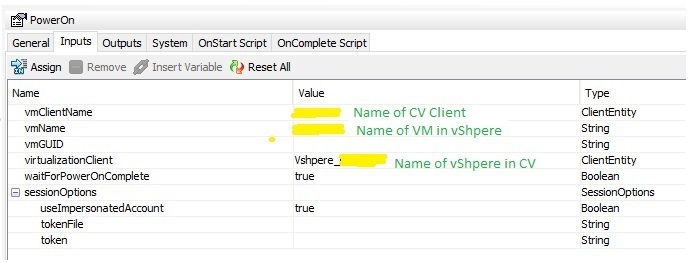
If I’m using the vmGUID, the job is successfull:
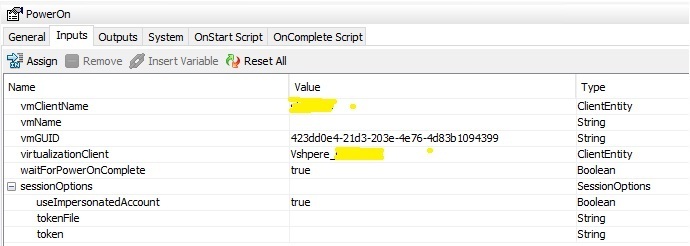
This is the log of the job.
(replaced the clientname with ***CLIENT***)
(replaced CS name with ***CS***)
@@@@@@@@@@@@@@@@@@@@@@@@@@@@@@@@@@@@@@@@@@@@@@@@@@@@@@@@@@@@
Machine : ***CS***
File : WorkflowEngine.log
@@@@@@@@@@@@@@@@@@@@@@@@@@@@@@@@@@@@@@@@@@@@@@@@@@@@@@@@@@@@
12424 39 03/06 12:57:59 945831 WorkflowManager: initializing job [945831] for workflow [Test-Marc]
12424 42 03/06 12:57:59 945831 WorkflowManager: starting workflow [Test-Marc] with inputs [<inputs />]
12424 43 03/06 12:57:59 945831 SetActivityInputs: [Start (Start_1)] starting activity with inputs [<inputs />]
12424 43 03/06 12:57:59 945831 WorkflowStep: [Start (Start_1)] completing activity with status [COMPLETED], outputs [<Start_1><system><startTime>1646567879</startTime><endTime></endTime><status>RUNNING</status><timedOut>false</timedOut></system></Start_1>]
12424 46 03/06 12:57:59 945831 SetActivityInputs: [PowerOn (PowerOn_1)] starting activity with inputs [<inputs><vmClientName><clientName>***CLIENT***</clientName><clientId /><displayName>***CLIENT***</displayName></vmClientName><vmName>***CLIENT***</vmName><vmGUID /><virtualizationClient><clientName>Vshpere_srsms216</clientName><clientId /><displayName>Vshpere_srsms216</displayName></virtualizationClient><waitForPowerOnComplete>true</waitForPowerOnComplete><sessionOptions><useImpersonatedAccount>true</useImpersonatedAccount><tokenFile /><token /></sessionOptions></inputs>]
12424 46 03/06 12:57:59 945831 CommandActivity: [PowerOn (PowerOn_1)] executing command [qoperation execute -af 'D:\Program Files\Commvault\ContentStore\Base\Temp\397a7bb3-e818-4587-843e-e550e93364e6.xml' -cs '***CS***' -tk 379bdb9f459b4503ea670541849c41104537346a6f17eea618fc43d820b937e2fddce843cba77a2127c222ba0da55e0881445641a7faa8c249afc23fae17f8163e9c418b46f9bdbaada625e37d699f7a054562873eea6ec62442d75816a94f86077f31511c898d968f805e2a934d9e89c944a076fec884408c76f7dbacd5d1629b720b6a1392ab7c9cf0711bded2aa70a0d1364fdf90d4b6b72e0e20cb51ba1e0245369918679f3251ed9b1fb5f5cc23c4eadcc1d84df4e9637c5a411521c0ca44e4cbfc95d2b1f86a15629c3e3f303b33fa7116f2f7759d5]
12424 46 03/06 12:58:02 945831 CommandActivity: [PowerOn (PowerOn_1)] command succeeded with result [<TMMsg_GenericResp>
<errorCode>3</errorCode>
<errorMessage>Invalid input specified.</errorMessage>
</TMMsg_GenericResp>]
12424 46 03/06 12:58:02 945831 PowerOn: ERROR: [PowerOn (PowerOn_1)] VM [***CLIENT***] failed to Power On . Error[Invalid input specified.]
12424 46 03/06 12:58:02 945831 ExecuteActivity: WARNING: [PowerOn (PowerOn_1)] execution of activity returned a status of [FAILED]
12424 42 03/06 12:58:02 945831 WorkflowProcess: WARNING: failing workflow job [Test-Marc]
12424 42 03/06 12:58:02 945831 WorkflowManager: workflow [Test-Marc] exiting with status [PENDING], failed activities [PowerOn_1(46)]
Even if the job is pending, D:\Program Files\Commvault\ContentStore\Base\Temp\397a7bb3-e818-4587-843e-e550e93364e6.xml doesn't exist anymore.
I would have expected an error like “client doesn’t exist” or “client name not found”, but “Invalid input specified” is not helpfull.
Does anybody have experience whit this “PowerOn” activity?








