Would you ask the Commvault if they can increase the number of characters allowed in Commvault VSA subclient description field to 10,000
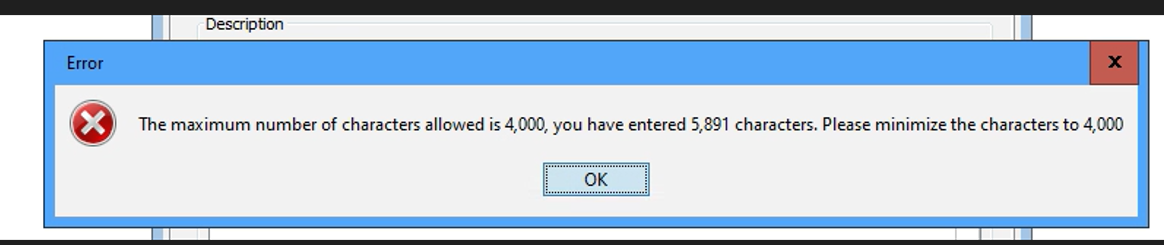
Would you ask the Commvault if they can increase the number of characters allowed in Commvault VSA subclient description field to 10,000
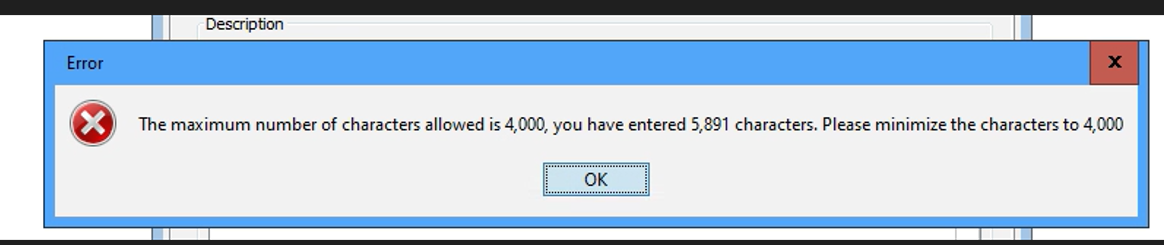
Best answer by chrisknows
Audit tab option as in pull a report ?
pseudo-tags, instead of actual tags , can you please add a screenshot of what that looks like
Hello
Not the report. If you look at the properties of client you will see there is an audit tab.
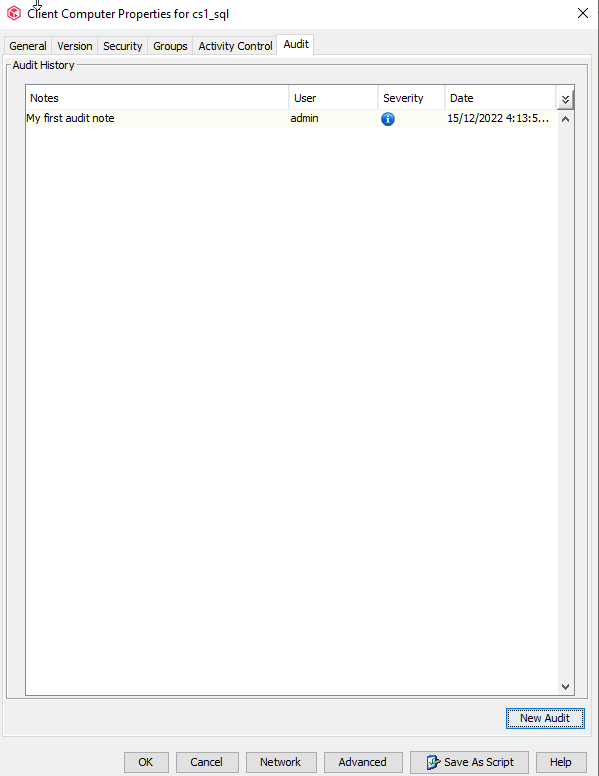
You can add information in there and set a severity etc. But it is a write once read type of setting so give you an historical record of what is changing on the client. Very useful way to avoiding using the description field as a way to track changes. These are limited to 256 characters though but usually enough to detail what has changed.
If you are looking to automate it, using the workflow engine you can use the execute command:
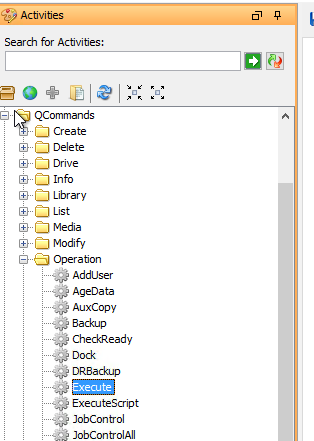
and then add some XML like so:
<App_SetEntityAuditReq>
<entity _type_="3" clientName="xpath:{/workflow/inputs/client}"/>
<entityAuditList notes="add your information you want to record here" severity="1">
<user userId="xpath:{/workflow/system/executor/userId}" userName="xpath:{/workflow/system/executor/userName}"/>
</entityAuditList>
</App_SetEntityAuditReq>
That audit note thing is genuinely useful.
Thanks.
Enter your E-mail address. We'll send you an e-mail with instructions to reset your password.