Hi I was wondering how we disable Authentication for Agent Installation
It shows as greyed out in commcell, I am aware this feature offers extra protection I would just like to disable it whilst we install multiple servers.
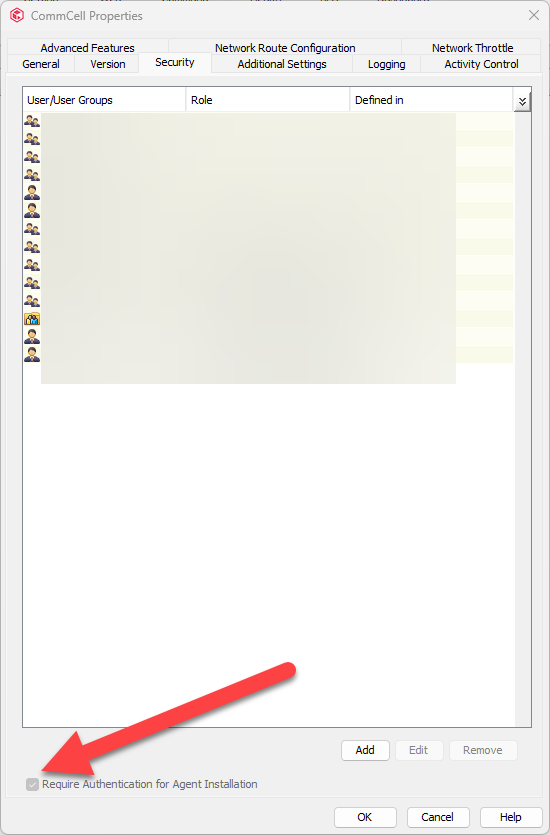
Hi I was wondering how we disable Authentication for Agent Installation
It shows as greyed out in commcell, I am aware this feature offers extra protection I would just like to disable it whilst we install multiple servers.
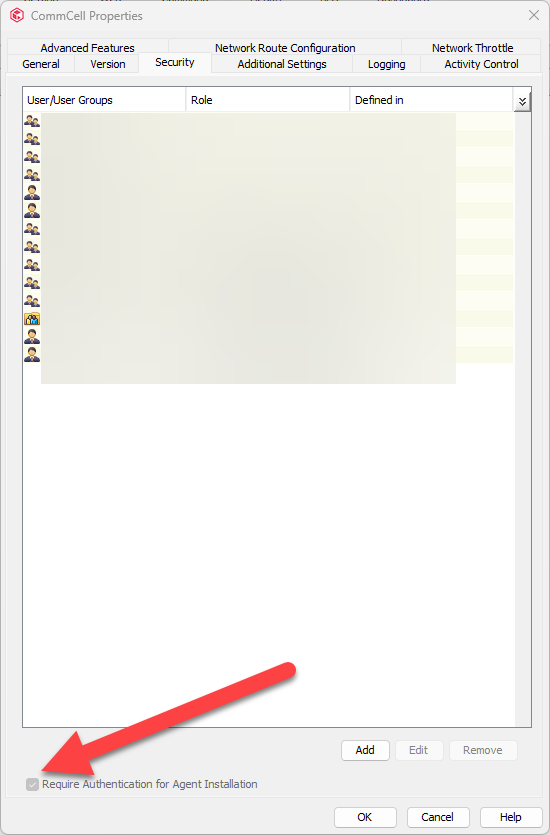
Best answer by Damian Andre
Hi
As part if improving the out of the box security, this option was recently enabled by default. You can revert the ability to turn it off using some command line utilities:
You should not need a restart of the CommServe services, but if it does not work that would be the next thing to try.
Enter your E-mail address. We'll send you an e-mail with instructions to reset your password.