Would you tell me what Commvault report options to select to show if system state backups checked or unchecked in the contents section in the subclient properties.
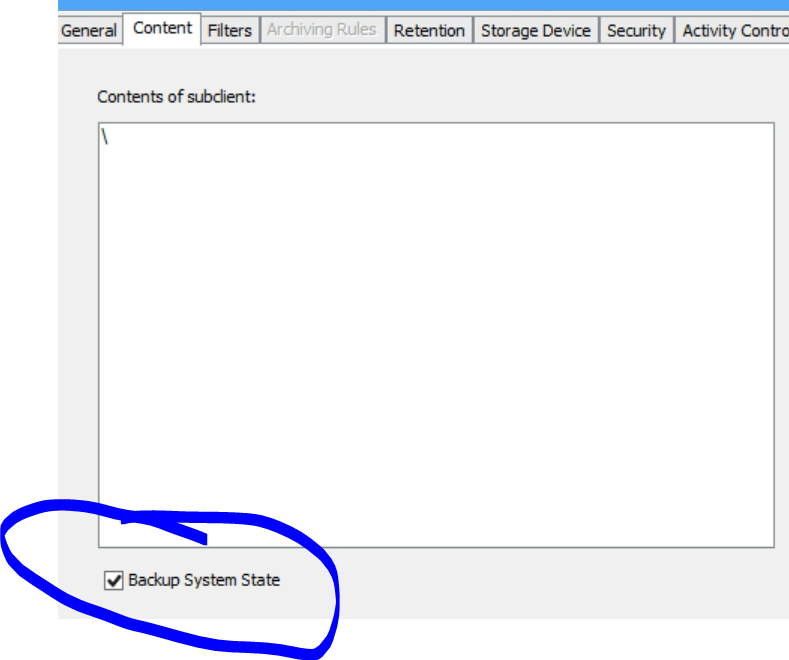
Would you tell me what Commvault report options to select to show if system state backups checked or unchecked in the contents section in the subclient properties.
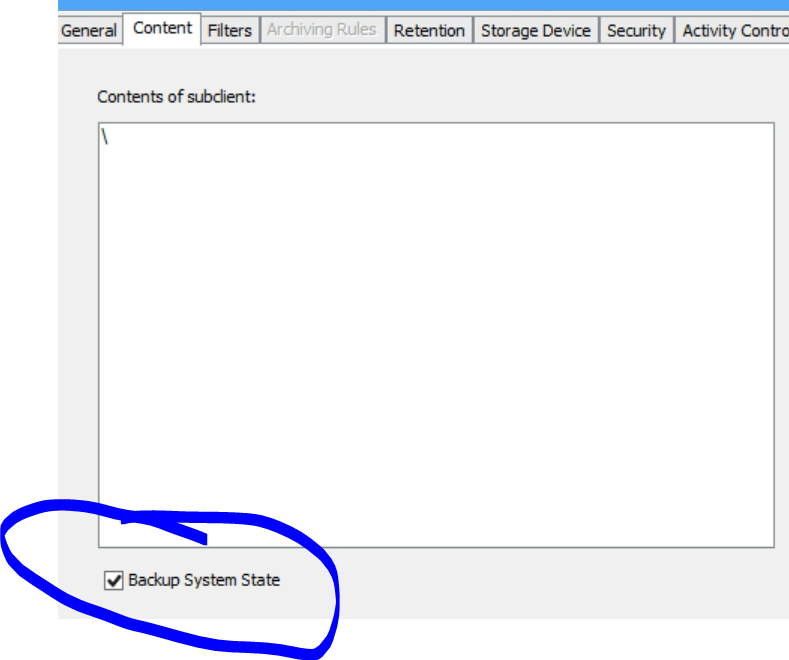
Best answer by Erase4ndReuseMedia
You could use a CommCell Configuration Report (via the CommCell Console)
CommCell Configuration Report:
Within the Client Properties section of the outputted report, look at the Subclient column - for each Subclient, if there is an (S), that Subclient is targeting the System State.
Enter your E-mail address. We'll send you an e-mail with instructions to reset your password.