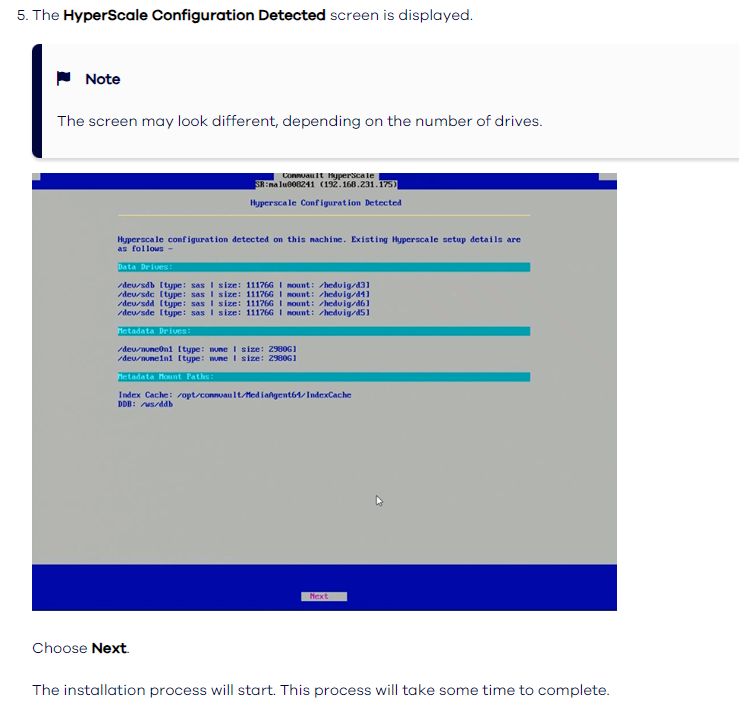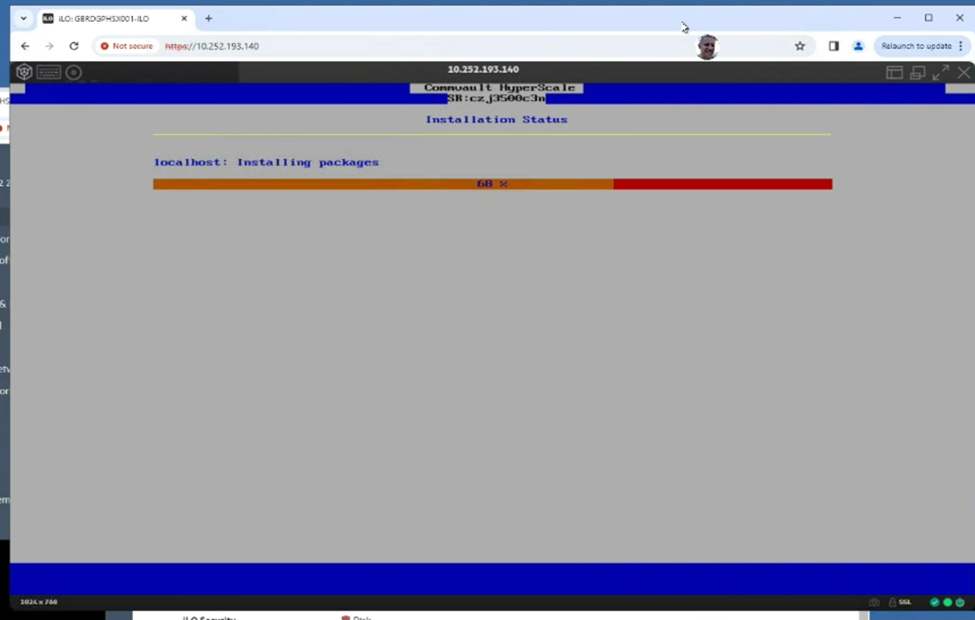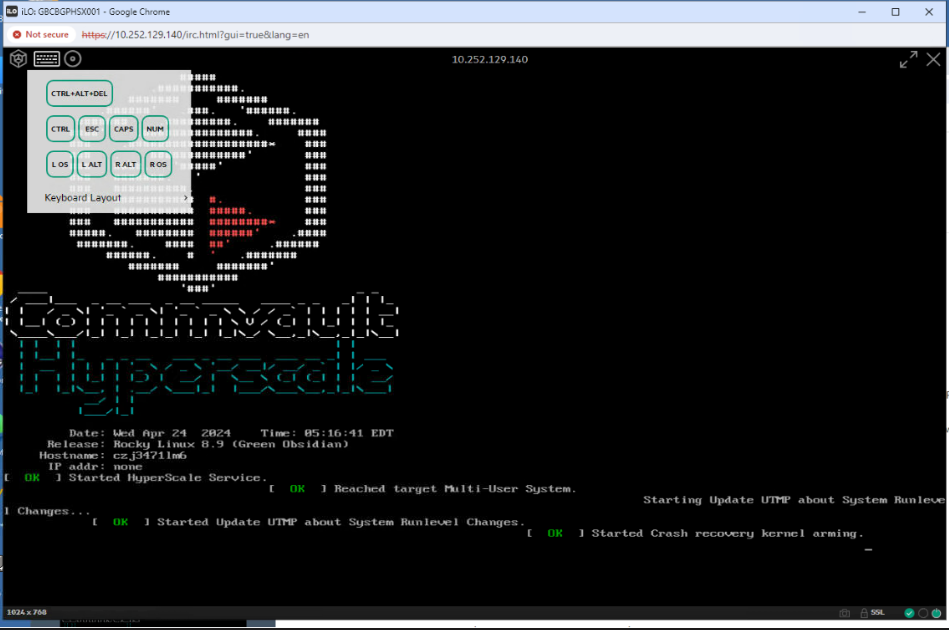on Apollo 4200 server, we have set up all HW configurations as per Commvault documentation and then loaded ISO in ILO.
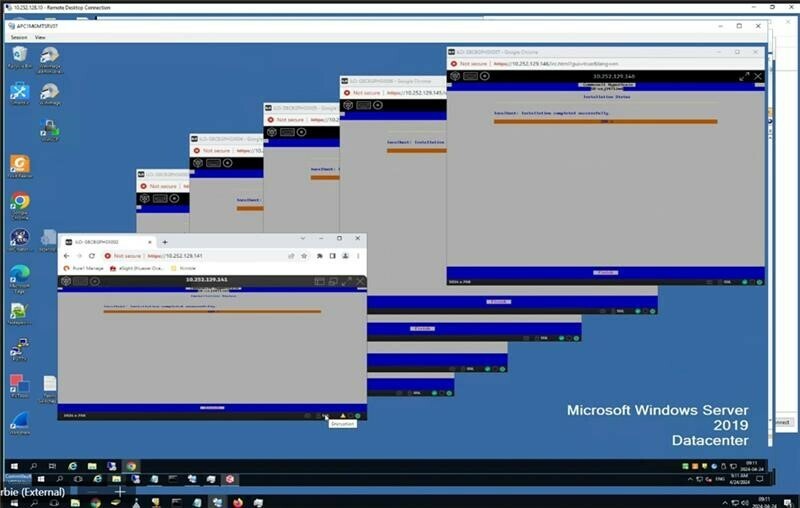
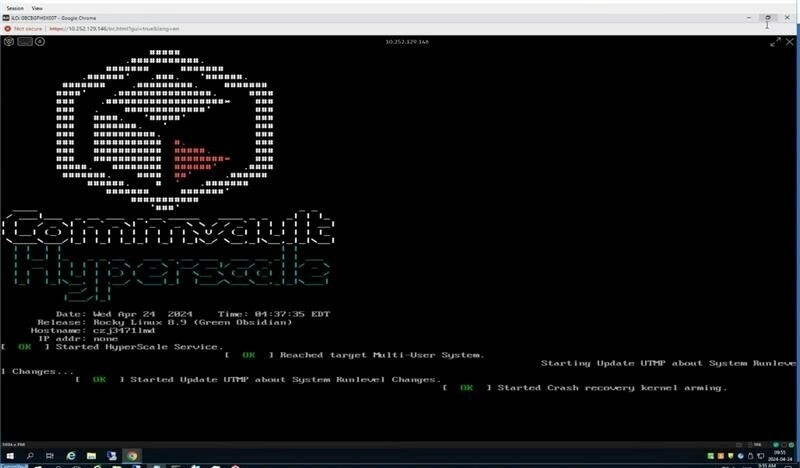
Later the installation completed as above attached . But when i click "finish" button server reboots and screen is stuck in commvault hypercale page, please guide with next steps. we can see a cursor below, but no response when we click enter.