I have a problem:
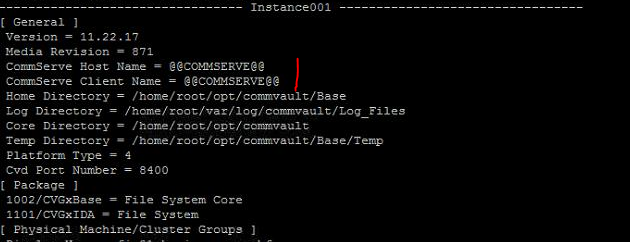
Commcell can not detect the client on the commcell console, i’m test in server enable selinux and unable selinux OK. But this client not OK.
Azure Linux Media Agent | Community (commvault.com)
 +2
+2I have a problem:
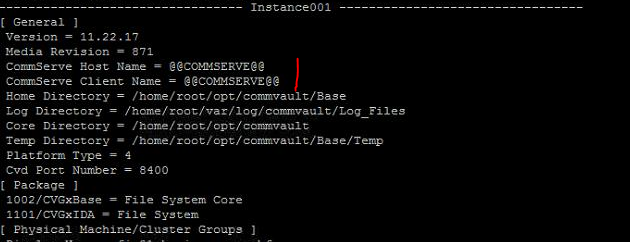
Commcell can not detect the client on the commcell console, i’m test in server enable selinux and unable selinux OK. But this client not OK.
Azure Linux Media Agent | Community (commvault.com)
Best answer by Thin Dinh
Hello
As the previous replies suggest, this issue occurs when the install completes but the final step (registering with the CommServe) fails due to a connectivity issue. Is this a new Client or existing that was updated?
Could you check SimCallWrapper.log and see if there are any errors being reported? CvFwd.log should also indicate if there is a connection issue.
Do you have any network rules in place between this Server and the CommServe? Any Proxies or a Gateways involved? Do these machines have multiple NICs and Commvault should be using a specific network?
Thank you,
Collin
Hi Collin, The root cause is selinux in mode enforcing, after i change the mode = permissive it worked
Enter your E-mail address. We'll send you an e-mail with instructions to reset your password.