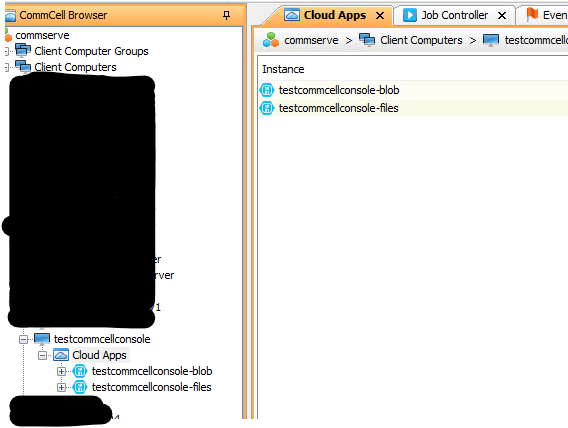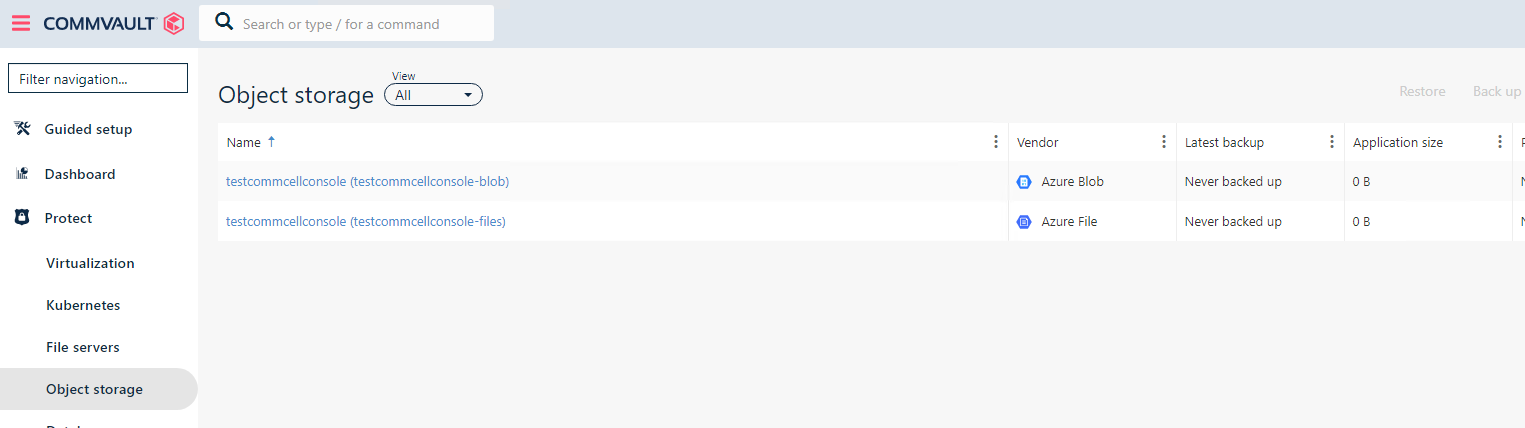I have a customer that has numerous Azure Storage accounts that require protection. Up until now we’ve configured all in Command Centre as two separate clients as we use two different authentication mechanisms for each type. This was OK with a small number of accounts, but I now need to look at protecting a lot more.
Would it be possible to create the client via Command Centre as a blob account which uses VM IAM role for authentication and then dive back into the Java console and add a second “instance” to the pseudo-client by right clicking on the “Cloud Apps” agent and adding a new instance similar to below:
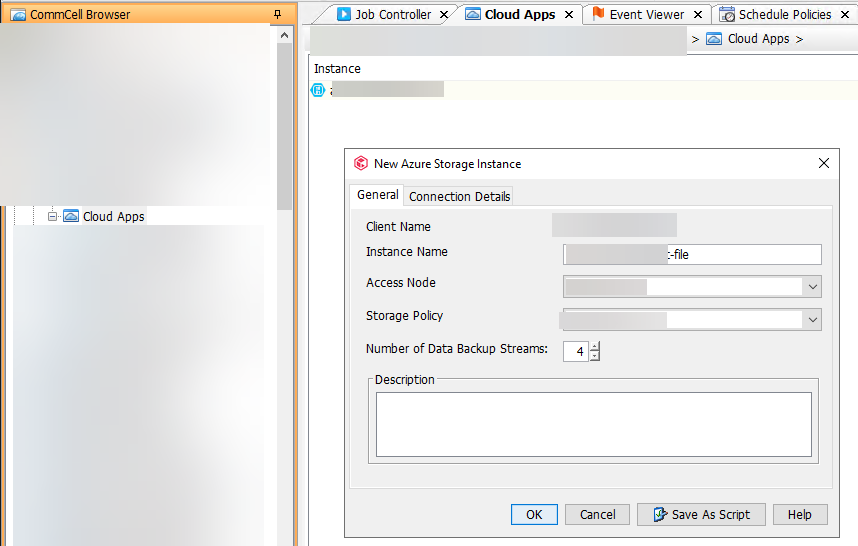
Then in the Connection Details tab change the Host URL to file.core.windows.net and set the authentication as Access Key and use an appropriate credential?
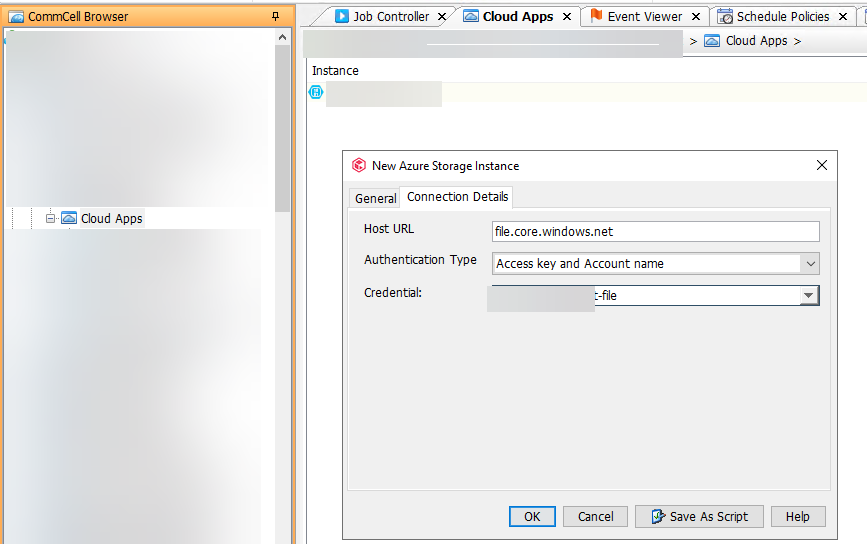
This way I can control the number of clients configured in the environment as there could be a hundred or more accounts to add in.
Expert documentation seems to suggest it can be done: https://documentation.commvault.com/2023/expert/30074_configuration_for_azure_blob_storage.html
Also, could there also be licence implications as it would then be one logical client instead of two?