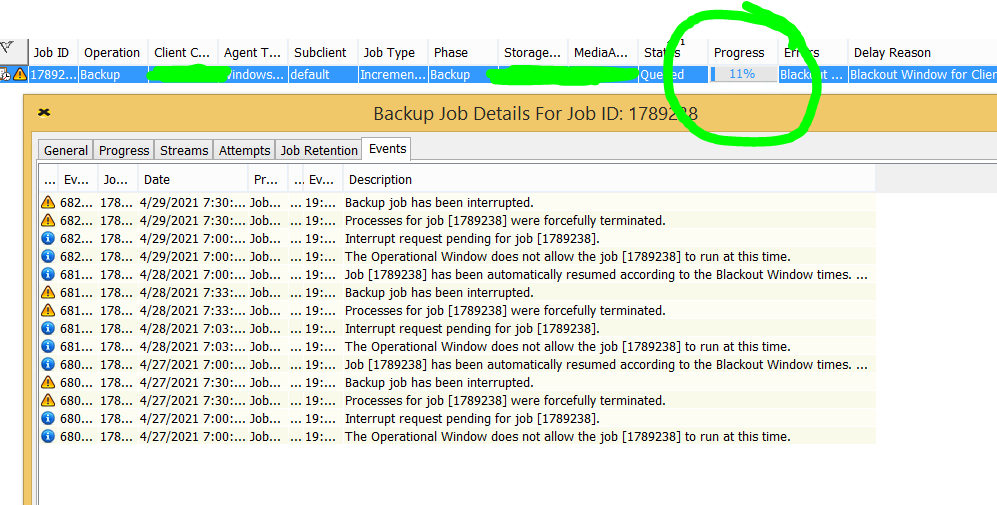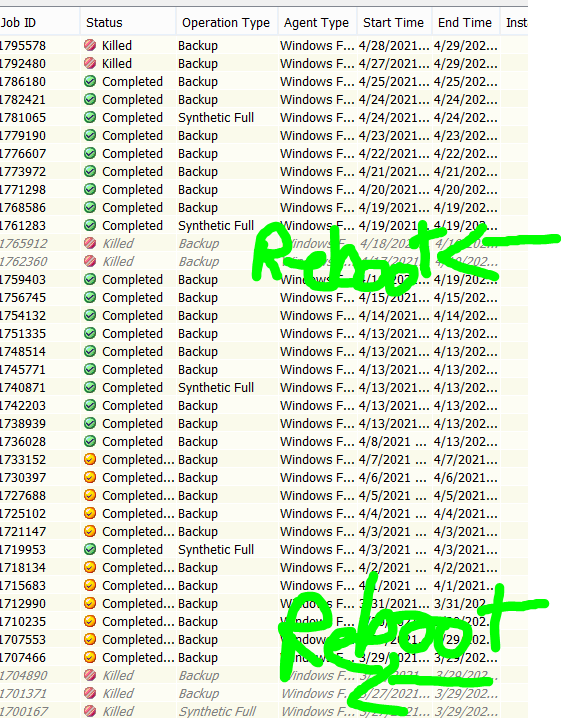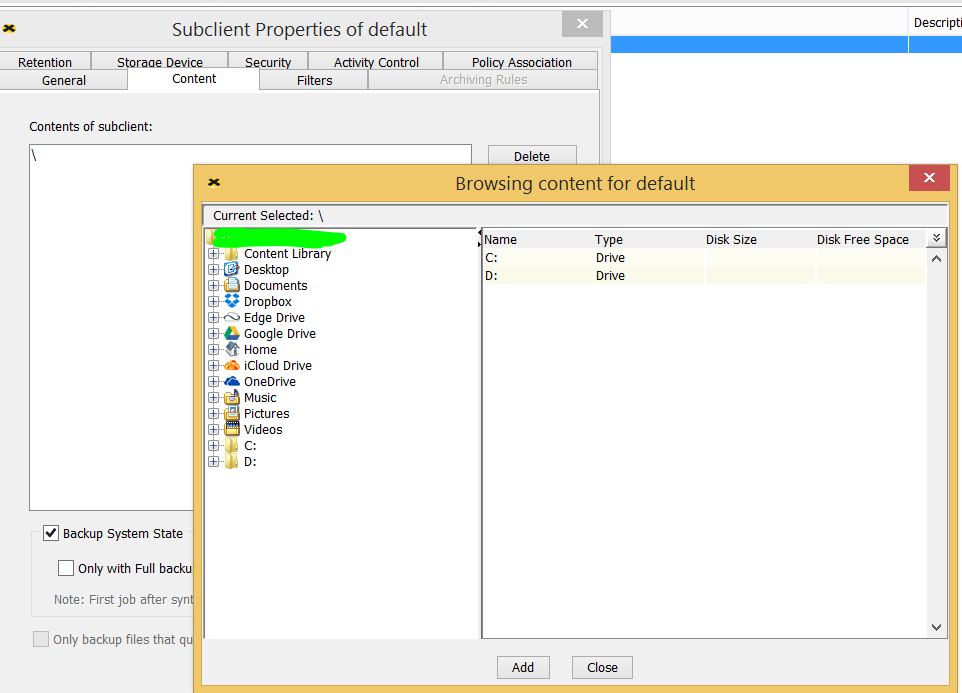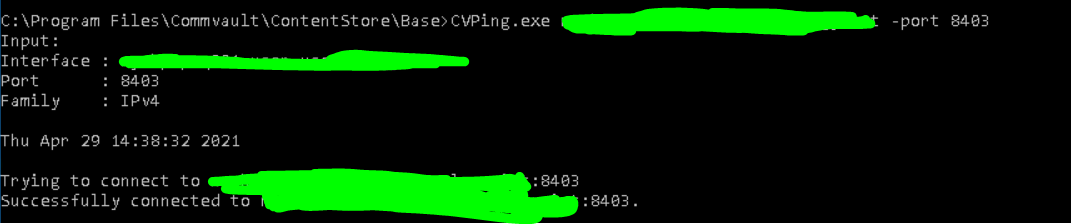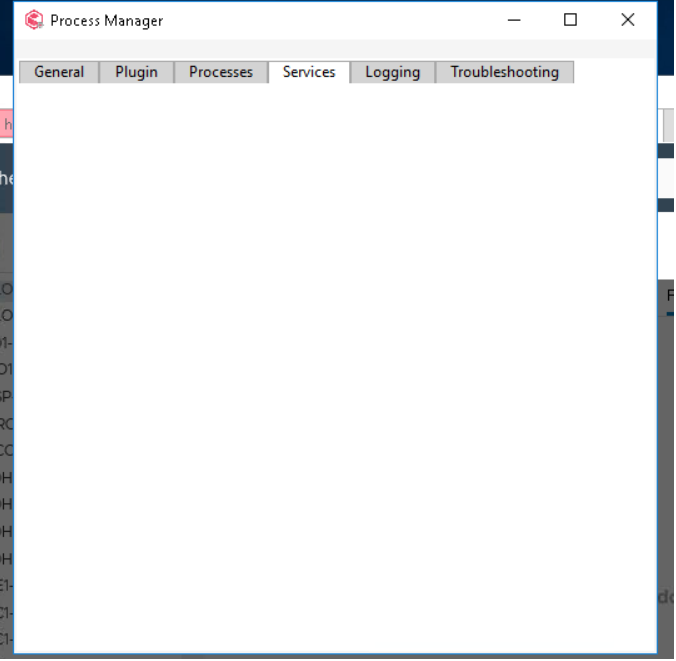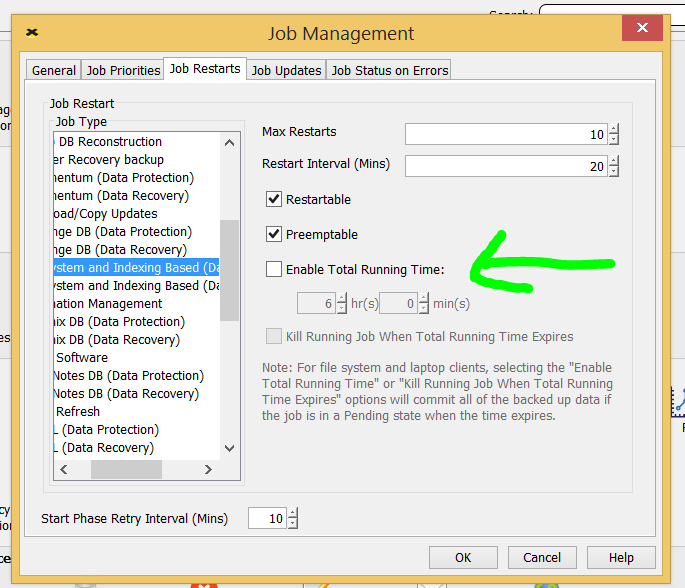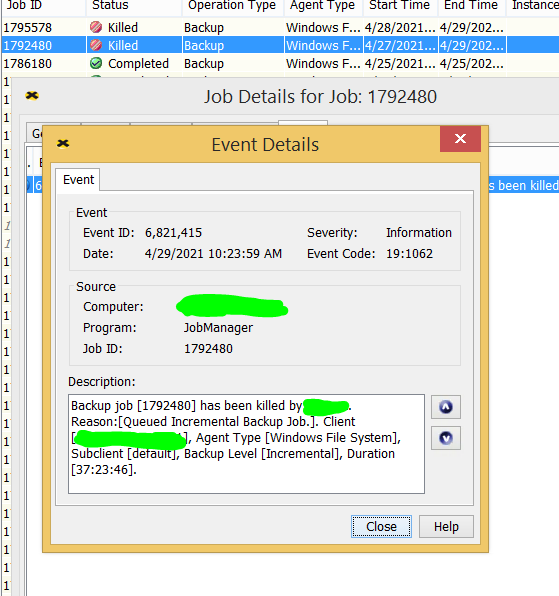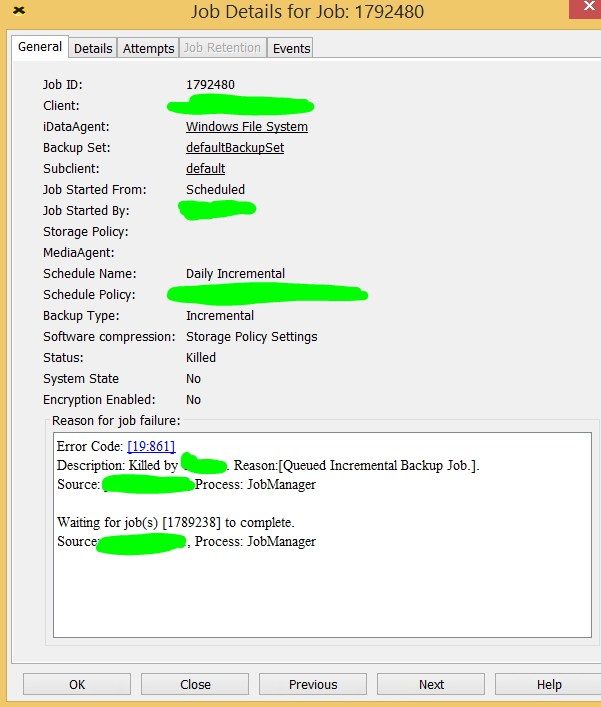I have a client that for some reason I have to ask for it to be rebooted every week or so, we have already uninstalled and reinstalled the Commvault file agent software twice.
I can browse to the contents of the client, the cvping comes back clean from the media agent to the client.
My question is: has anyone else seen this problem.. the server is a Windows 2012 R2 Standard