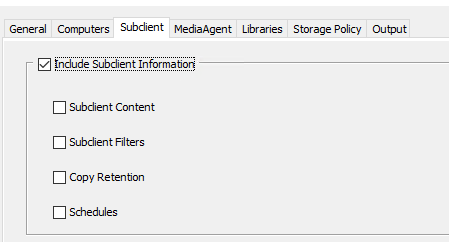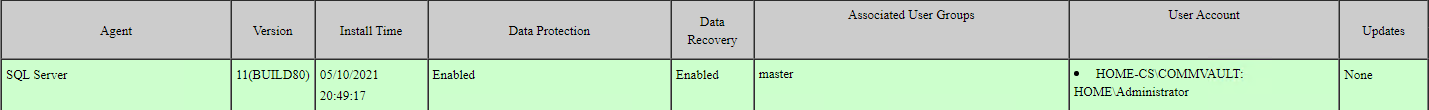Is there a report that you can run that shows the log in accounts currently in use by all the backups?
Solved
collecting which logins are used to backup
Best answer by Mike Struening
If you have a question or comment, please create a topic
Enter your E-mail address. We'll send you an e-mail with instructions to reset your password.