I am currently facing a problem.
We have removed the full backup from our FileServer backup before a migration attempt that went wrong in 2021 with an extension of the retention period. This backup is currently on our backup storage. This backup storage is to be replaced this year and I would like to copy these full backups to our object storage. Using another Selective Copy, I cannot select these jobs from the Primary Policy for a copy. We are currently still using Commvault 11.20.30.
Is there any other way to do this ?
Solved
Copying an old backup from Disk Library to S3
Best answer by Matt Medvedeff
Hi
Can you try this:
Right click on the Aux copy → View → Jobs → Untick Time Range → Click Advanced →
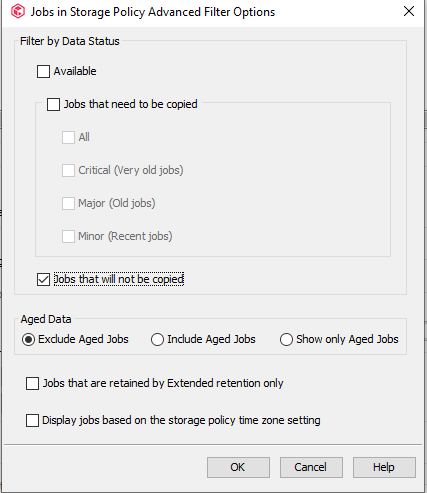
Only leave Jobs that will not be copied enabled → Click OK
This should give you a full list of jobs from the Primary, so check if your jobid is listed here and if so right click → Pick For Copy
Enter your E-mail address. We'll send you an e-mail with instructions to reset your password.










