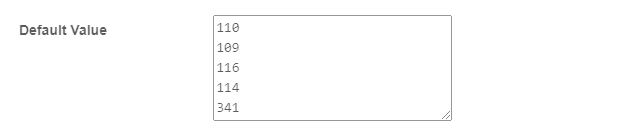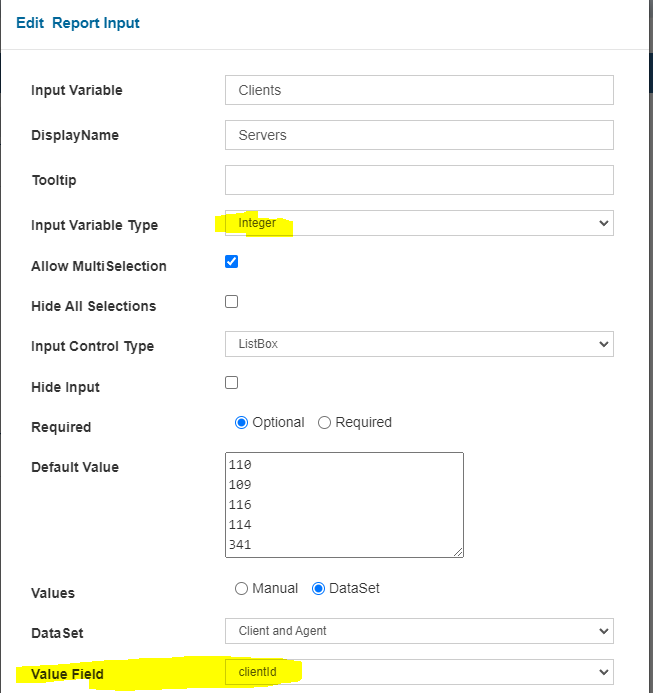Hey,
I’m trying to change a cloned report of webreport “Backup Job Summary”.
I’ve cloned it and make some alterations.
Im trying to add default values for the client names in the Input Section,but it fail when report is run with “Conversion failed when converting the nvarchar value 'NaN' to data type int.”
I suppose that it’s the client name shown in the dropdown list that I should add but that gives an error.
According to documentation thats really all thats needed.
Anyone know what to put in there?
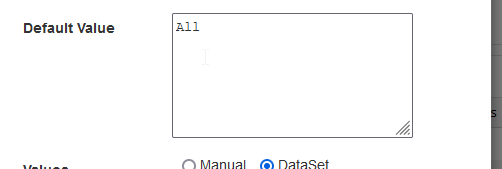
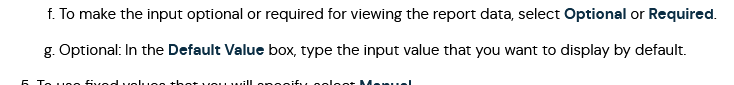
//Henke