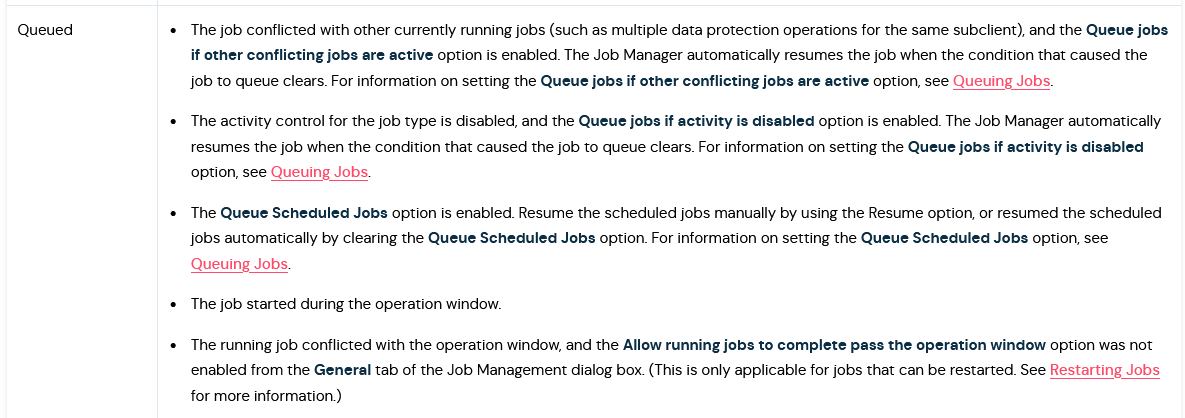Hi All,
My oracle DB Size is 40TB and scheduled as:
Full: Sunday -4PM
Inc: Daily -4PM
1) Now, I am facing an issue for run full backup because is take more 24Hours to complete the job.
-What impact on DB or machine itself if Full Job overlap with Incremental ?
-Its is ok for both job ( Full and Incremental) run overlap ?
2) Now, full backup already take 25 hrs for complete the job, what estimation time for restore job complete? Any rule or formula to calculate time?
Hope any suggestion from experience person.