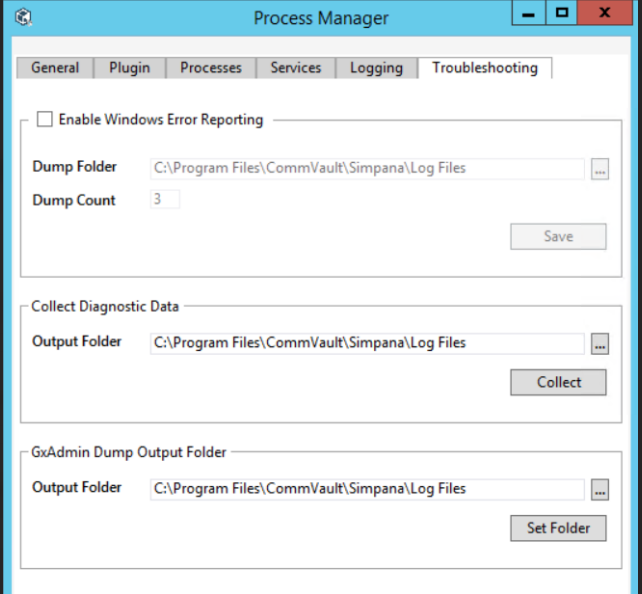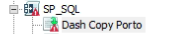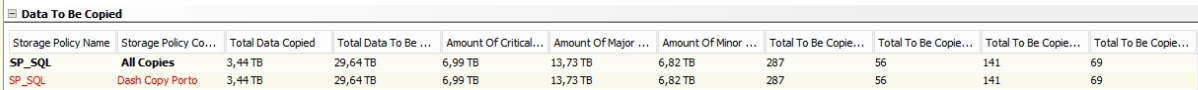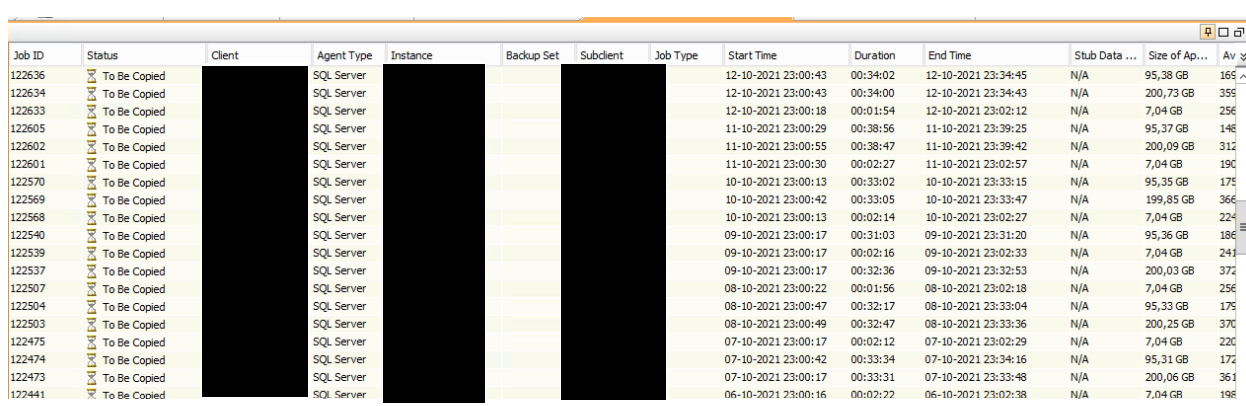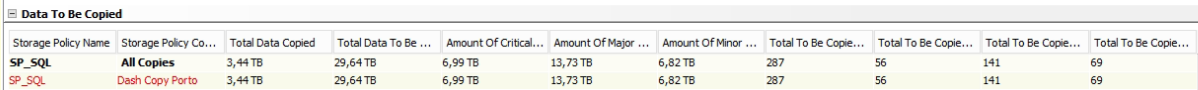Hello @Fernando Souza,
I think i get what you are asking so will expand on Mikes reply.
You can configure the DR Settings to copy the DR backup to a cloud library, Commvault Cloud (free of charge), to a local disk path or a UNC disk path. We recommend you enable the copy to Commvault Cloud and also use a UNC path that is located at the DR site. Now this is only usually performed once a day so bear in mind that this may not meet the need for a real disaster as you could miss up to a day of backups following a DR restore.
If you wanted to test if your DR backup is good, question 2, you can do this in a few ways. It is important to ensure that the VM you have for testing has a copy of the Commvault software that matches or exceeds your production environment and also has a copy of the DR backup. Once that is done remove it from the network. If you restore the database and it is on the network then you could end up breaking production as clients may get updated information and start talking to your DR server.
Then install the Commvault software with the same options you have in production and use the CSRecoveryAssistant tool located in the base directory.
https://documentation.commvault.com/11.24/expert/43543_commserve_recovery_using_disaster_recovery_dr_backups.html
This will not give you a way to test clients can talk to the CommServe or run backups and restores but will let you see that the DR backup is good and you can get the CommServe up and running again.
I would strongly recommend you look at our DR solution page for CommServe LiveSync. This will let you automate failovers, testing, and reduce risk when performing updates etc…
https://documentation.commvault.com/11.24/expert/102841_commserve_livesync_for_high_availability_disaster_recovery.html
It also has the ability to run replication much more frequently than the DR Backup process so you end up with a more up to date DR capability.