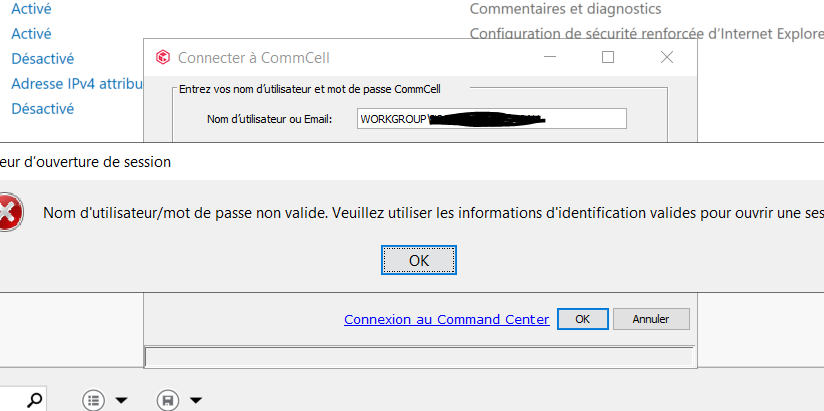Hi, I'm carrying out tests in a laboratory environment to prepare for the migration of our CommVault solution, currently in version 11.28 on-premise. The aim is to create a new Windows Server 2022 virtual machine in Azure Cloud and migrate our CommVault database to it. So I created a new Windows Server 2022 Datacenter machine and installed CommVault version 11.32, as I couldn't find version 11.28 available for download from the CommVault store. The installation went well, but I wasn't asked to create any new users or passwords, which I thought was unusual.
When I launch the CommCell console, I'm asked to enter a username or email address and a password. I've tried using the credentials for the local administrator account on the Windows machine, but I keep getting the following error message: "Invalid username/password. Please use valid credentials to log in."
I've tried several combinations of accounts with and without the WORKGROUP domain, but none have worked.
Can you help me resolve this login issue so I can continue with my migration tests?
Thank you in advance for your help.