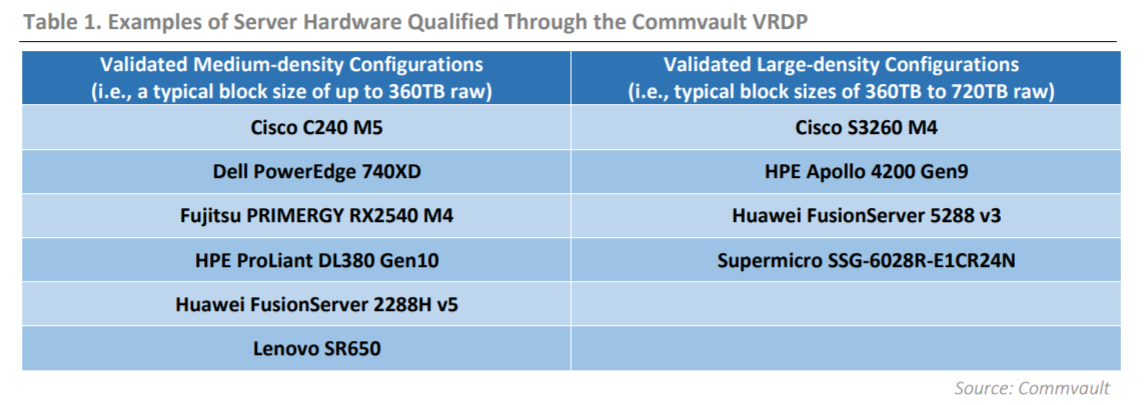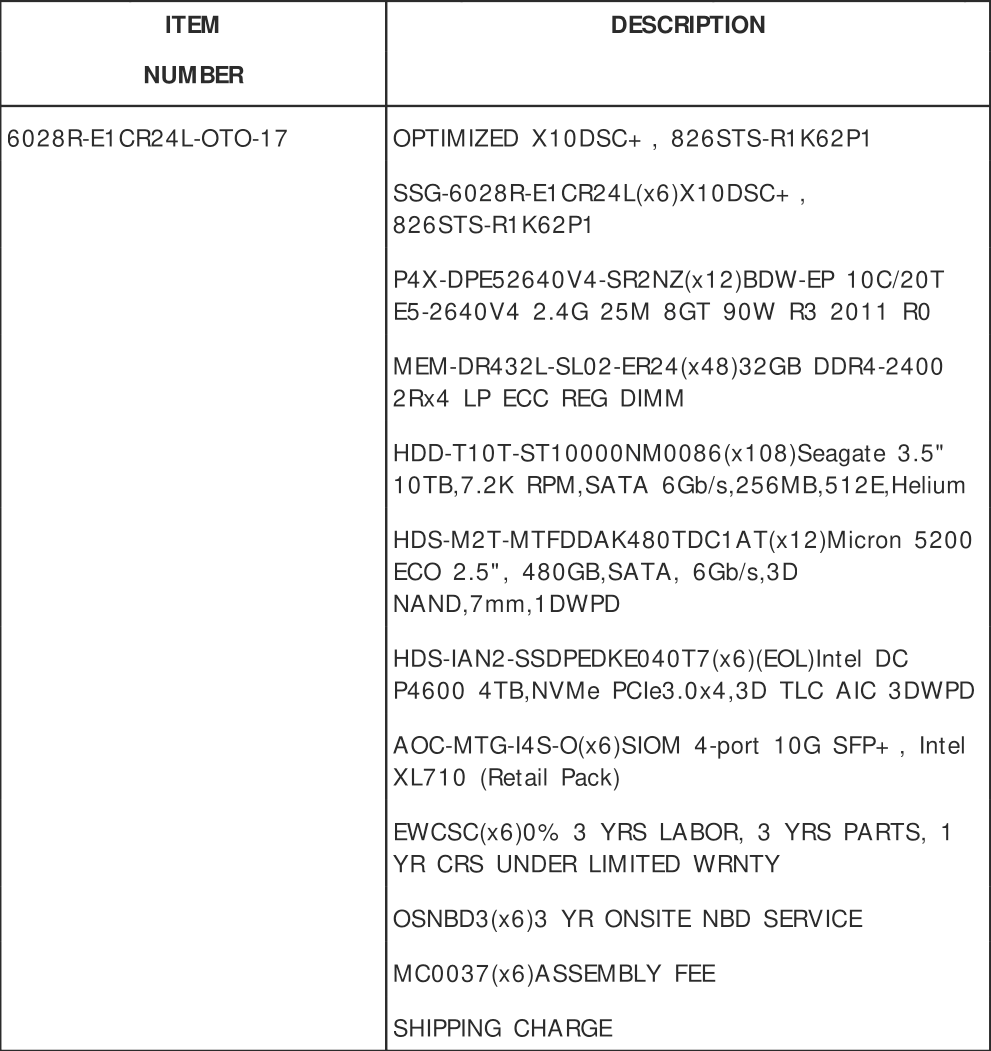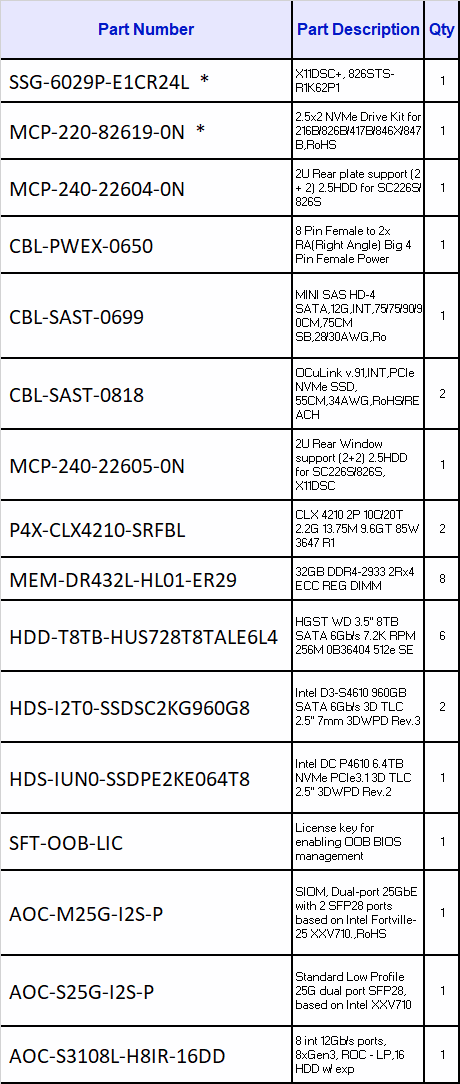Hi,
we currently have a customer running HyperScale 1.5 Reference Architecture on SuperMicro hardware.
They report that the OS disks are currently configured in RAID0. (details are already requested) They found out the hard way, and would like to change it to RAID1.
- Can anyone tell me what the (default) config options for the OS disks are? Hardware RAID, Software RAID, RAID1, RAID0?
- And also, what options would we have if we would like to reconfigure that to RAID1? Would it require a reinstall (I believe we can keep the Storage Pool data)? Or can we manually reconfigure to (software) RAID1, and is that supported?
Thanks in advance!