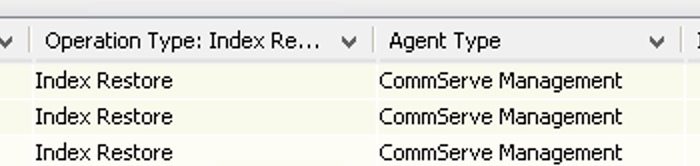@Harris hard to pin down that is really happening with that as the only information but I will try to share a few things;
1- Check the status of your Index Directory on your media agent. Make sure data is available and the Index Directory is not full.
2- It could also be that the index was cleaned and the restore has to be done from the media in which you are trying to restore that data from (perhaps tape)
3- When you see the job you want to restore, make sure that job is a stored on media that can be retrieved. For example, right click on the job and view media, that should tell if the job is located on disk or tape.
4- When browsing a job, make sure to select the Copy Precedence and select the Disk copy so that you know it is available rather than a tape copy for example. OR try to browse from the storage policy level and select the Disk Storage Policy, if that still shows the same message, check item #1.
As you can see there are many ways to get that done, we just need to further understand how you are doing it and go from there. Here are some troubleshooting tips: https://documentation.commvault.com/11.22/expert/10743_troubleshooting_indexing_version_2.html
Let us know.