DDB Performance and Status Health Report shows that all DDB need upgrade.
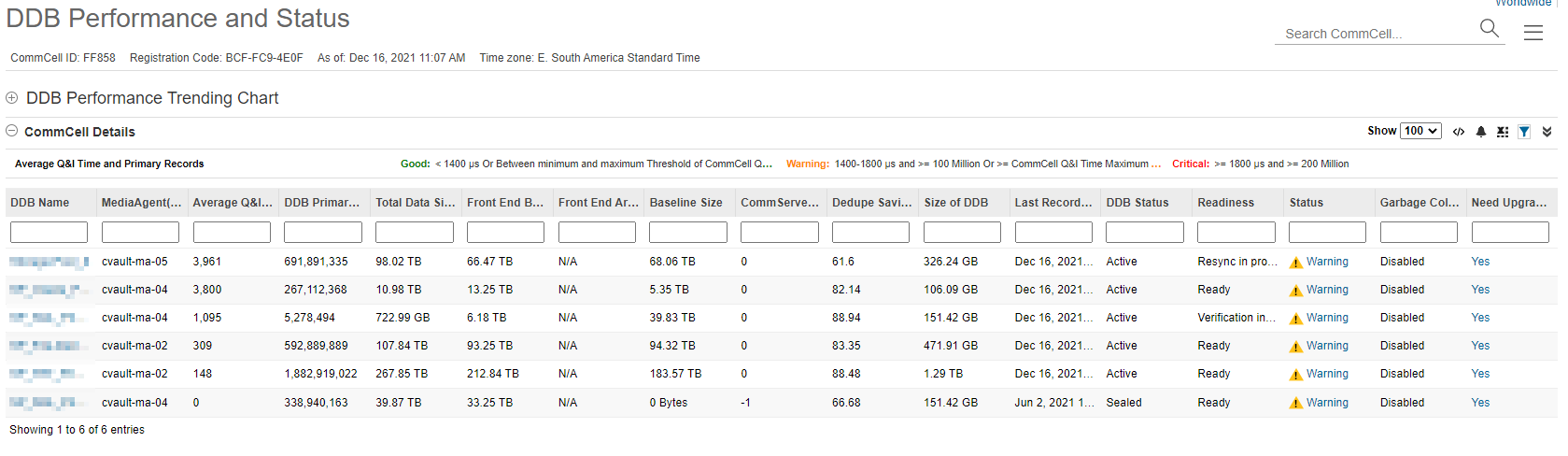
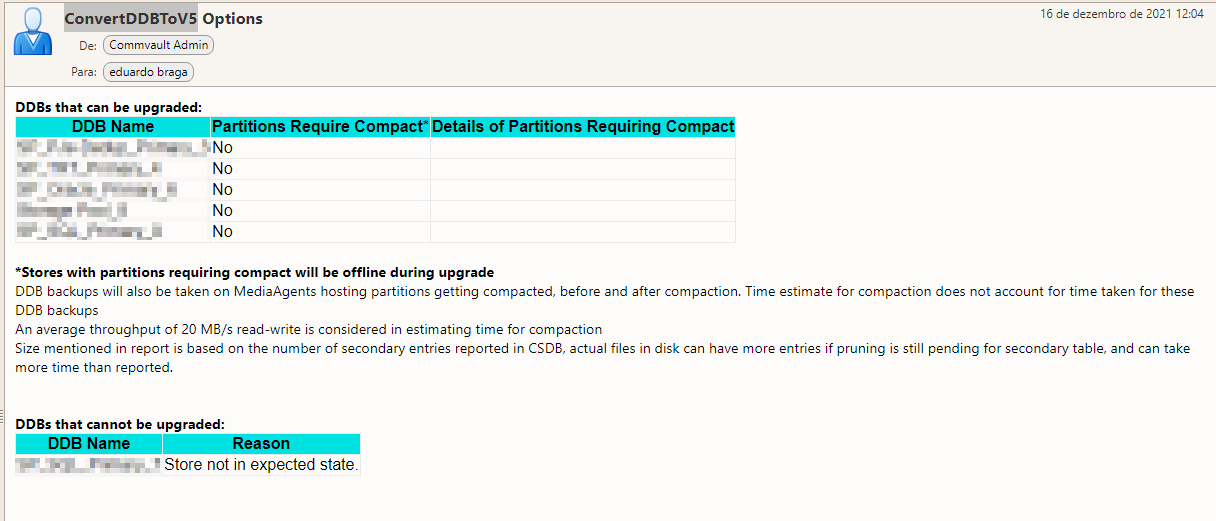
CommVault FR 11.25.9
After running the Workflow, Is there anything else I need to do to? Do I need to enable Garbage collection?
DDB Performance and Status Health Report shows that all DDB need upgrade.
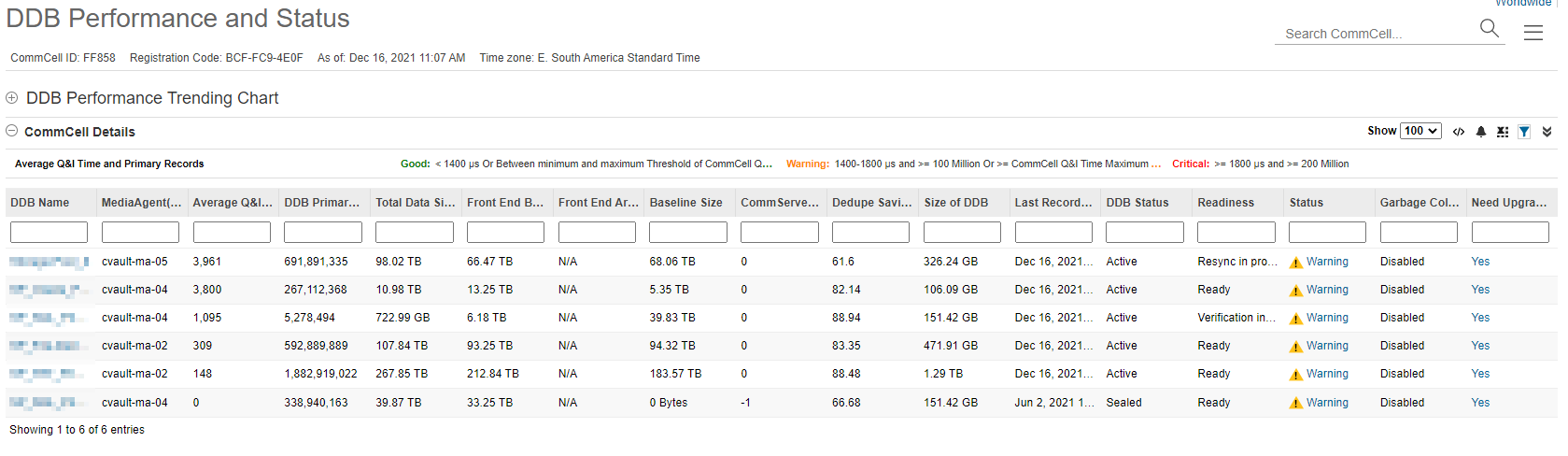
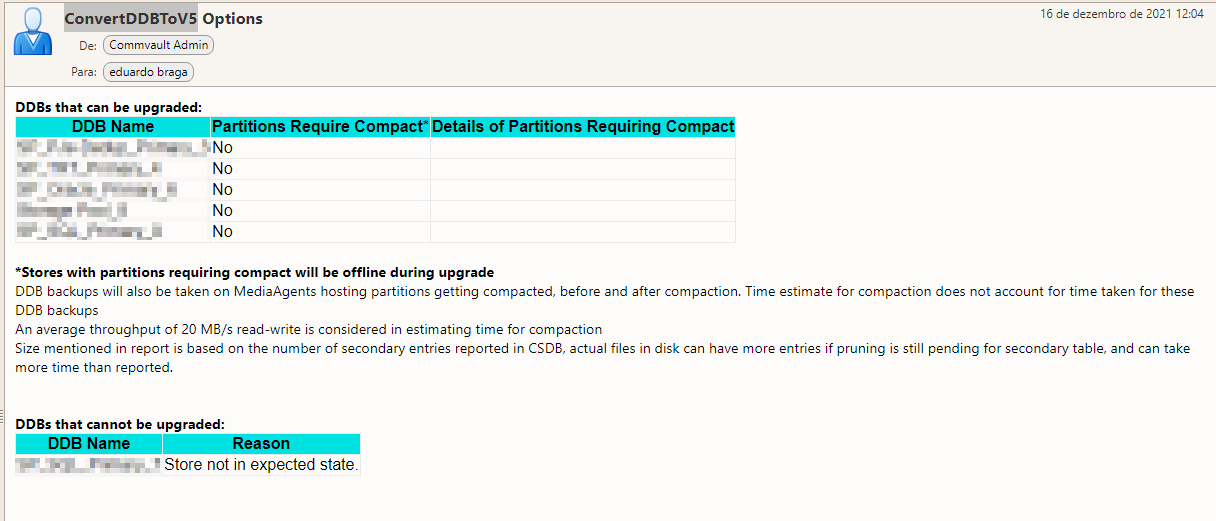
CommVault FR 11.25.9
After running the Workflow, Is there anything else I need to do to? Do I need to enable Garbage collection?
Best answer by Mike Struening
Sharing case resolution:
inding Details:
Customer trying touse ConvertDDBToV5 workflow to upgrade all the DDBs in the environment, however cannot upgrade 2 of the DDBs.
Solution:
They were Transactional DDB. Provided the script,
qscript -f ResetMemDBForDDB.sqle -i 205
qscript -f ResetMemDBForDDB.sqle -i 79
after which customer was able to convert the DDBs.
Enter your E-mail address. We'll send you an e-mail with instructions to reset your password.