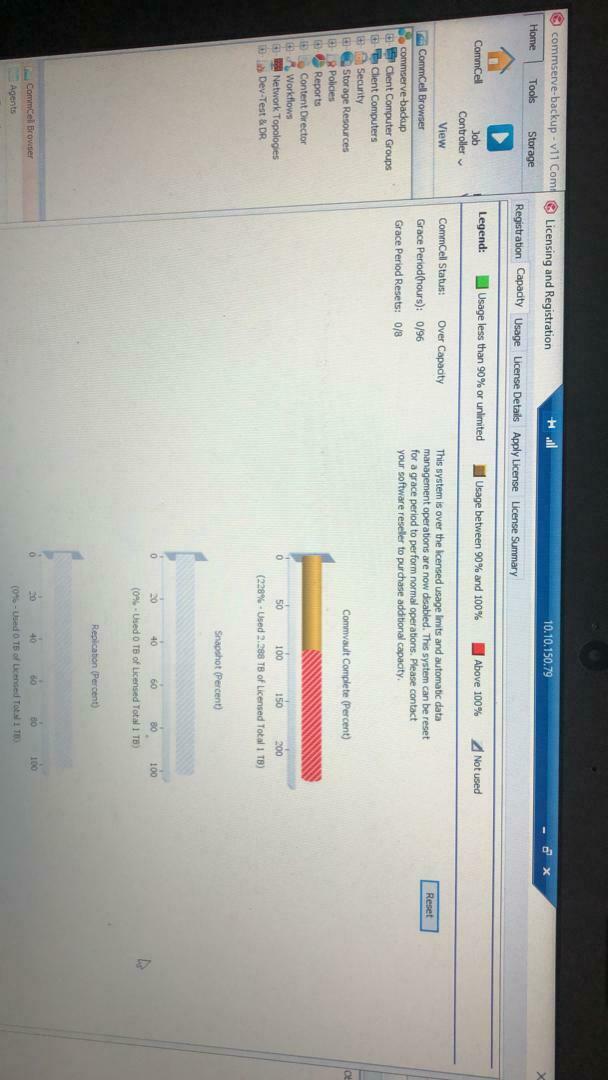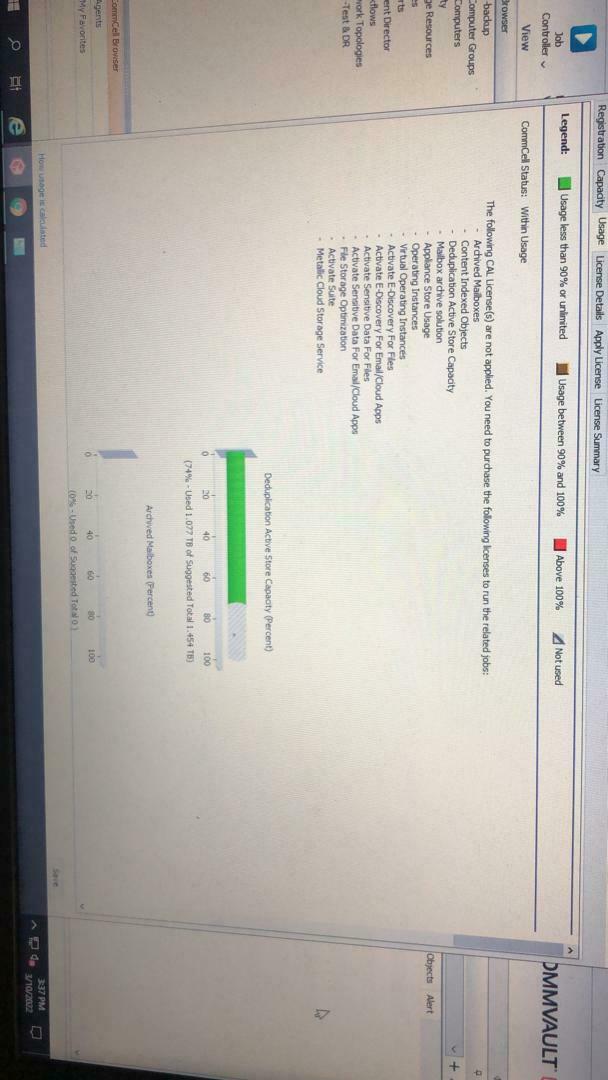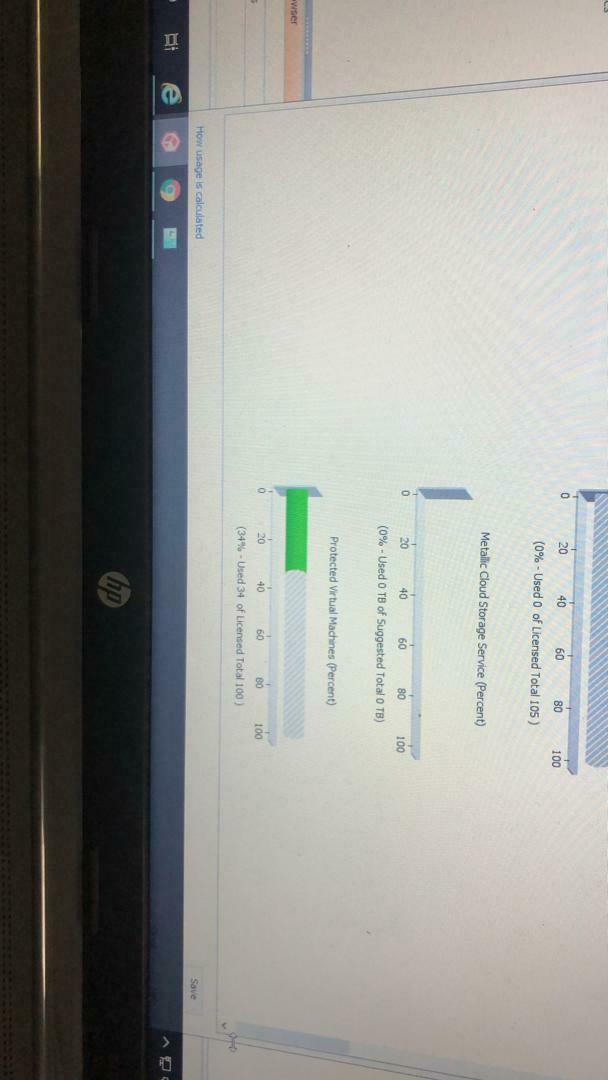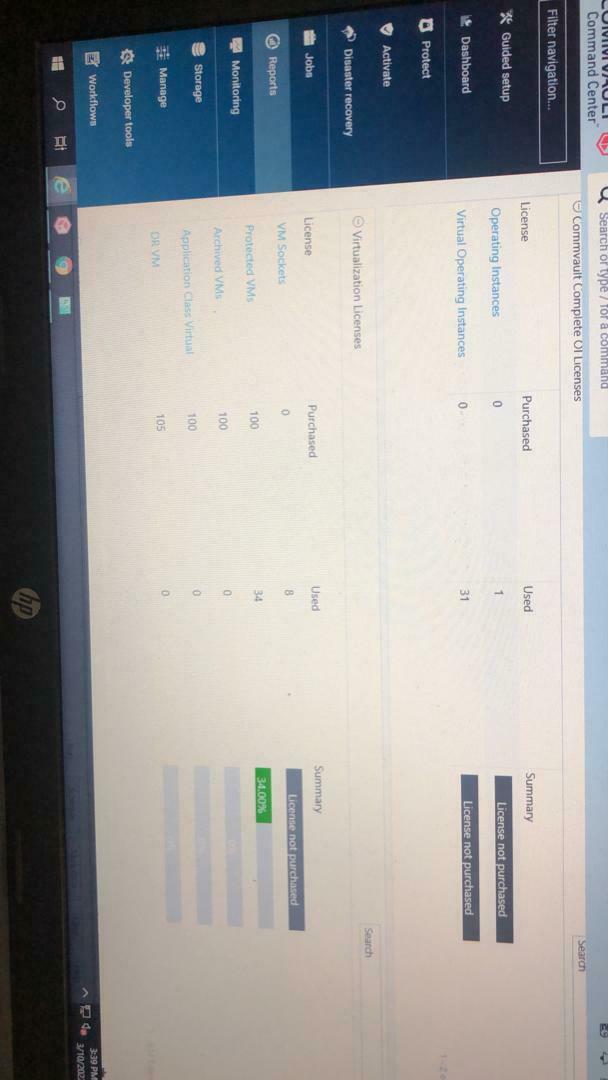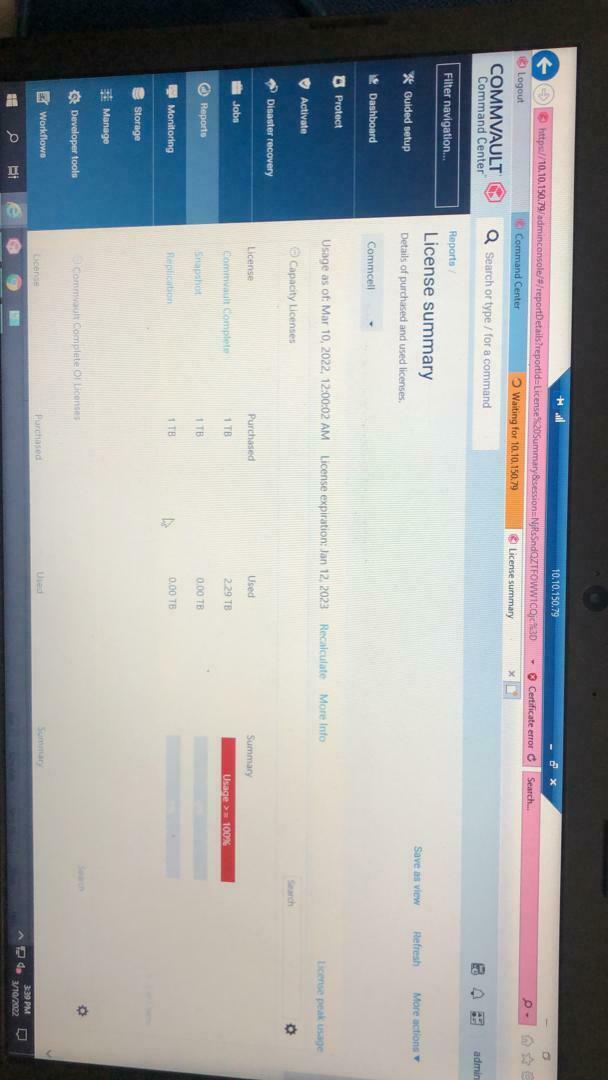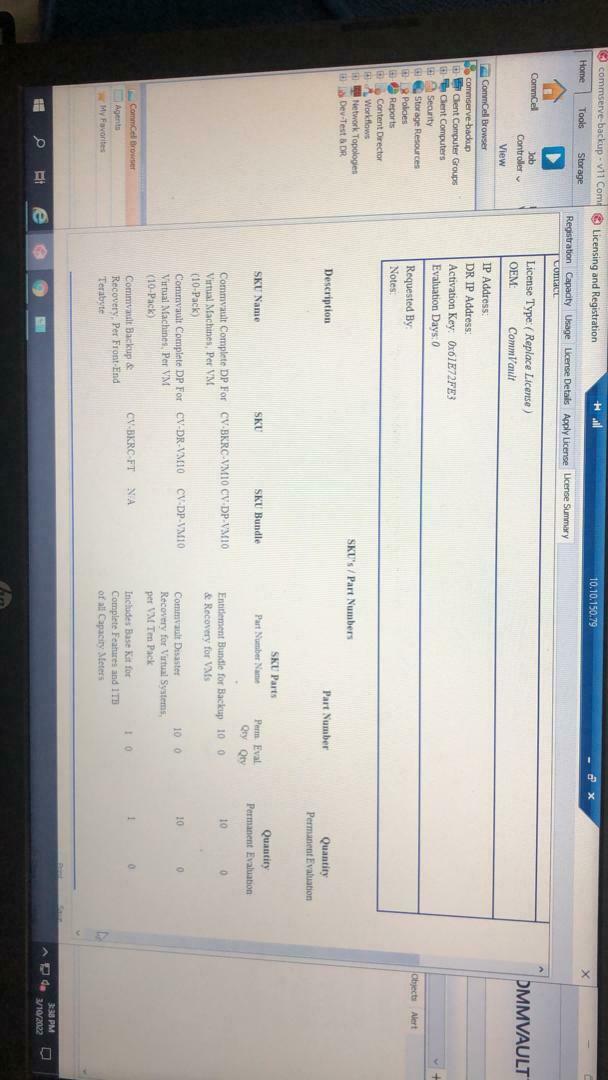Hello, guys.
So we are having this issue on this thing.
We are currently backing up some files from the physical disk(RDM) attached to the VMs.
Based on the report for today,...The capacity license has been exhausted ,(those VMs were onboarded as individua clients), the VMs with virtual disks were all successful, but the customer is saying the file system backup of those RDM disk should consume the VM license and not capacity.
Is there how to do a workaround on this. They still have about 60 VMs licenses that has not been consumed. Will really be glad if I get someone with experience on this to help clarify or suggest the best way to go