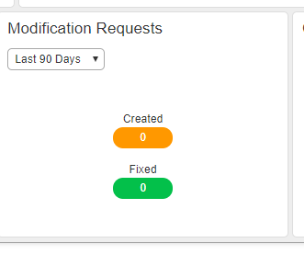We are currently running several M365 clients over a resourcepool using a number of access nodes.
Is there a way to limit the max amount of streams for a single access node to ensure its not overloaded?
example:
100 M365 clients with 10 streams generate up to 1000 streams when run simultanously. However I would like them to be limited to no more than 50 streams per access node., so with 4 access nodes they would never use more than 200 streams in total.
I’d rather scale with more access nodes as needed rather than try juggle the correct number of streams on all clients.
Currently on Commvault 11.28