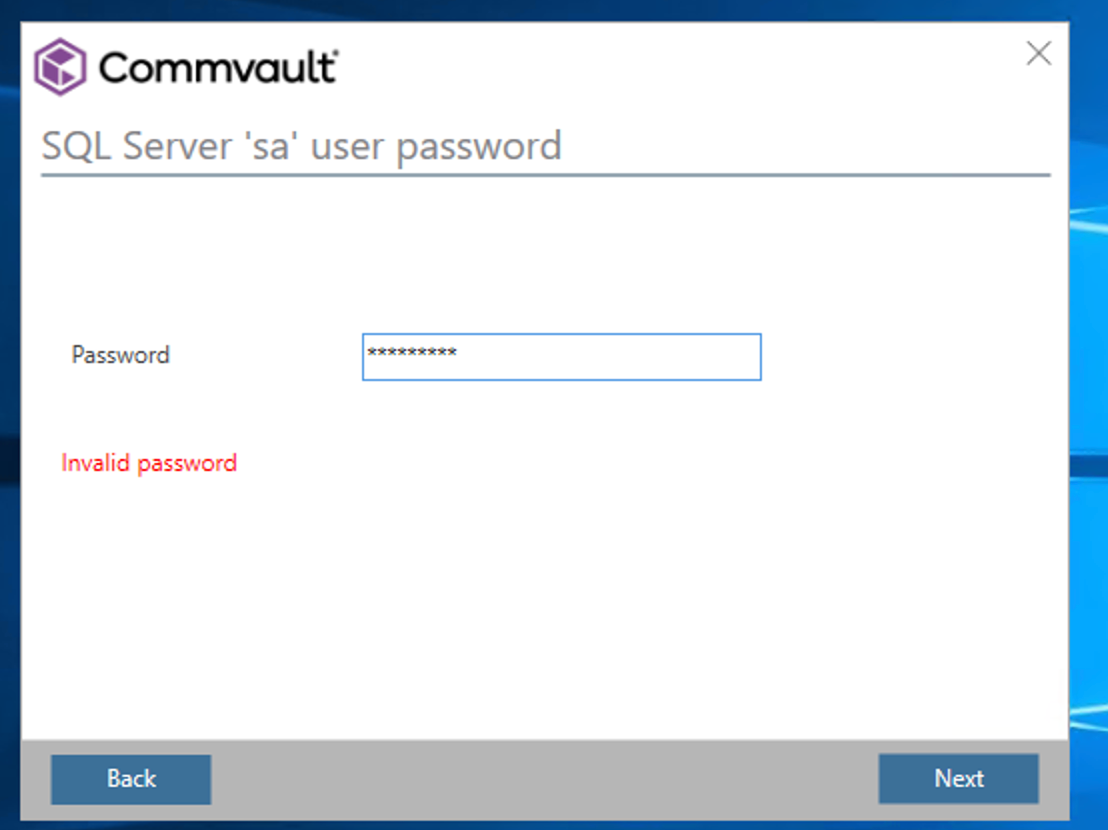Hi Folks,
I am trying to install Commvault 11.34 Trial on Windows 2019 Server. However, in the final stage of the installation process, Commvault is asking for the SQL Server sa user password. After changing the sa password several times using SQL server management studio, checking if the user logging is enabled, etc.. it’s still returning as invalid password.
NOTE: The SQL server was installed by Commvault 11.34 installation package.
How can I fix this issue?
Thanks