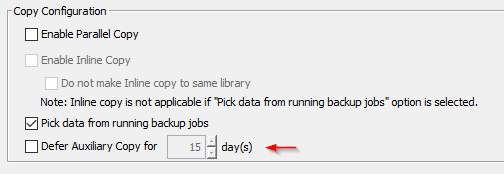I was wondering:
- Can I just rename a schedule and not have to do anything else (like re-associate it anywhere)? I have several schedules made by someone else I’d like to rename to a standard naming, and I don’t want to break anything.
- Are there any “gotchas” with scheduling Aux copies to run every hour? Currently we have most of our Aux copies scheduled to run 2x per day (and they run for hours), but some things like DB transaction logs are scheduled to be backed up hourly, so there’s a lot of data when they are finally Aux copied. I wasn’t sure if there was a “lower recommended limit” to running an Aux copy like if it caused any issues like “it takes quite a bit of CPU and database locking to prep and start it” or “too many aux copy jobs can make the DB or tape writing slower”, etc.
- I notice if an Aux copy is running and another one kicks off for the same policy/copy, it is considered “failed” as it could not run. This shows up on reports as “failed” alongside of things that actually, legitimately failed. Is there a way to schedule/set/config an Aux copy to not fail (like a different status) or just not attempt to run if its already running?
- I’ve read about “contention” being a possible issue when you schedule/run an Aux copy and at the same time write tapes associated with the same storage policy as the Aux copy. Is this still a possible “issue” to be concerned about when scheduling tapes/Aux Copies (like in 11.24+, I’m not sure if contention was more of an issue with older versions?) and if so are there any settings/scheduling tricks to help this out so they don’t both run at the same time (like “stop Aux copy if running on Saturday 5 PM, Start tape job, restart Aux Copy when tape job ends”)
- Can you set a schedule to kick off an Aux copy if the amount of data to be copied is > some threshold? like “if data to be copied >10 TB, run Aux copy”