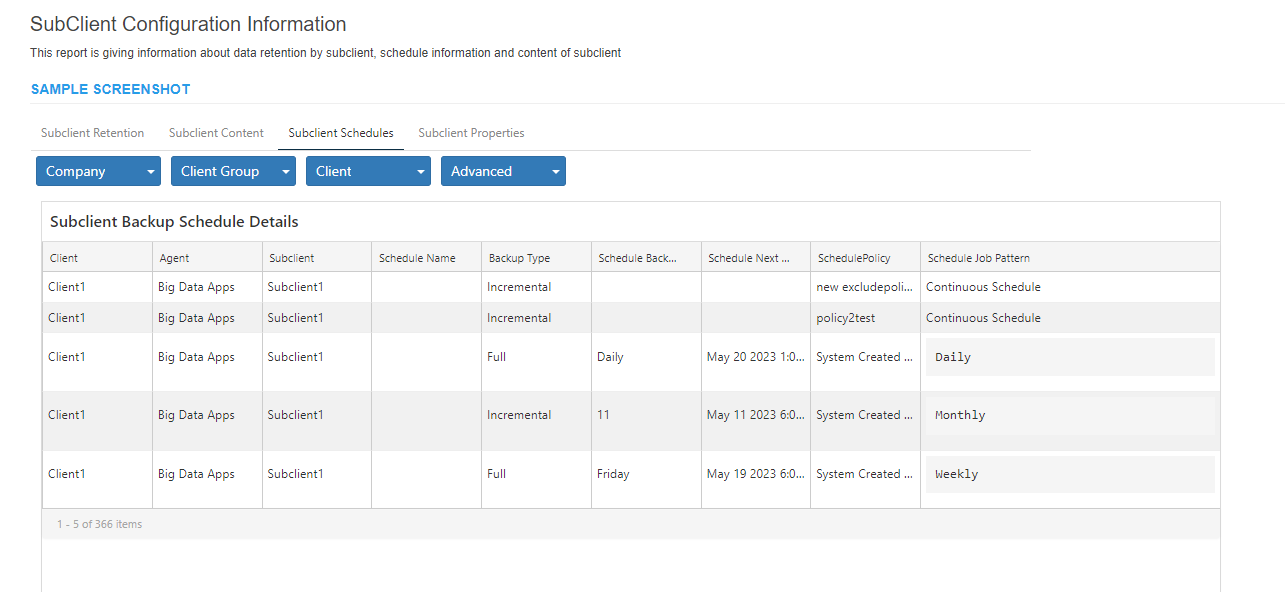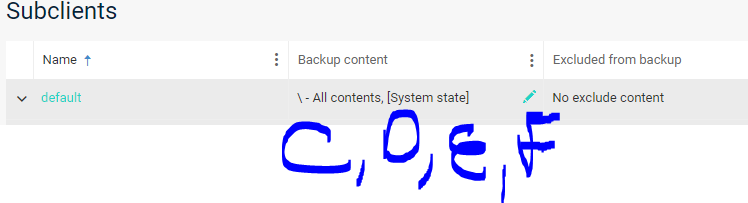Would you tell me what Commvault report options to select to show what drives are being backed up on each FSA client and VSA VMDK filters.
Solved
report that shows what drives are being backed up on each FSA client and VSA VMDK filters.
Best answer by Scott Moseman
This would only be data available in a post backup job report, since we don’t have the drive letters configured in advance, and I don’t believe that’s an available (or realistic) report.
If this is really necessary, my best suggestion would be to have your account team engage our Personalization team to see if there’s a custom report they could develop for you.
Thanks,
Scott
Reply
Enter your E-mail address. We'll send you an e-mail with instructions to reset your password.