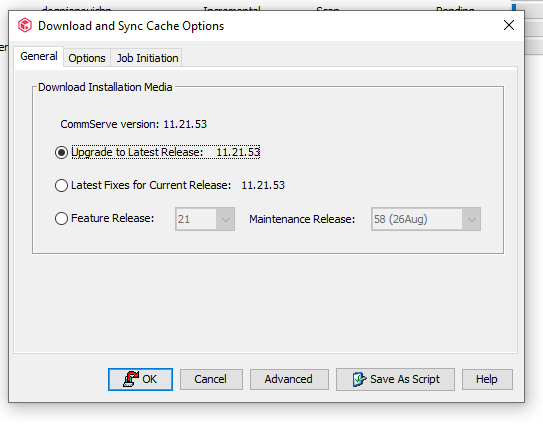Hello all,
Today, when I log to our Admin console from browser (I most time use commcell console), I got a notification for: “Service Pack Expiry”. When I go to details I got this pics:
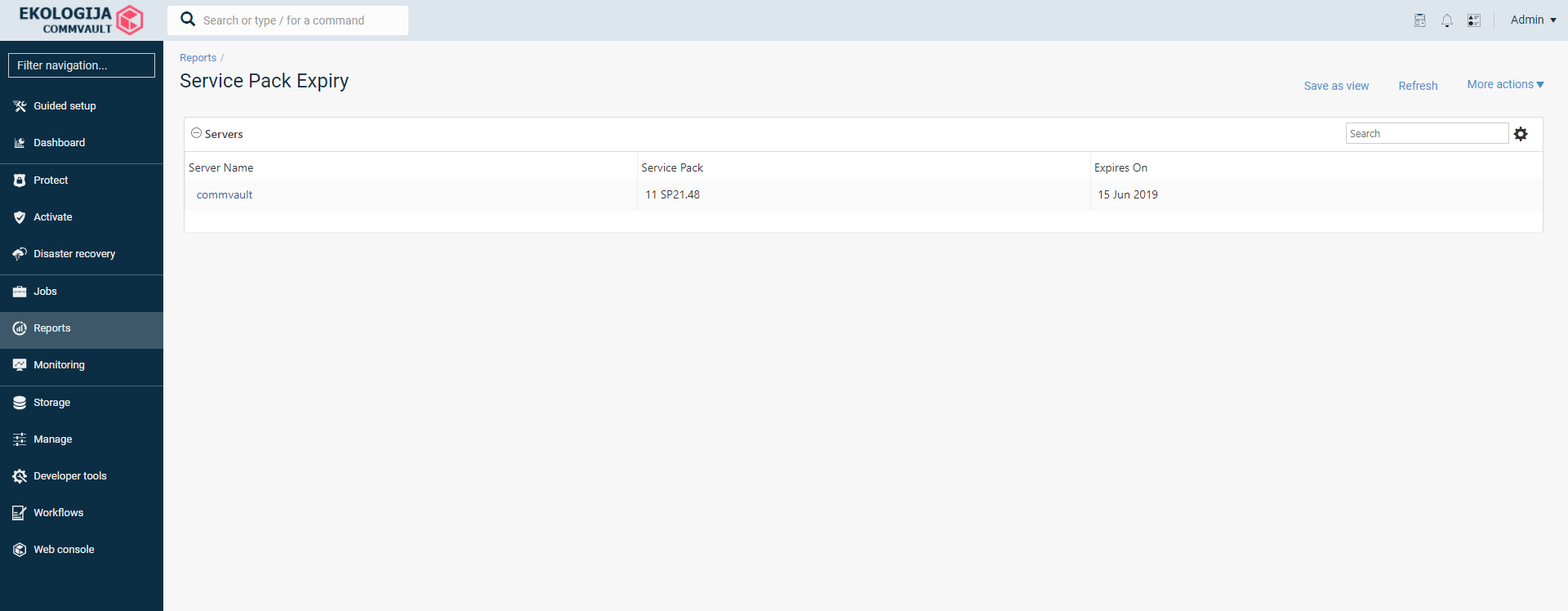
Its the last SP we have on our system, and the date of expiration is strange, 2019! Is this some bug or?
Regards,