Does anyone else find it concerning that a SQL Backup shows as complete even though a number of the databases within it are skipped.
Is there anyway to easily highlight this in backup reports?
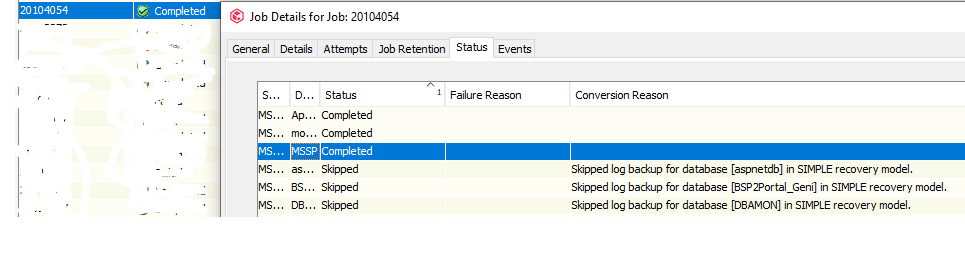
Does anyone else find it concerning that a SQL Backup shows as complete even though a number of the databases within it are skipped.
Is there anyway to easily highlight this in backup reports?
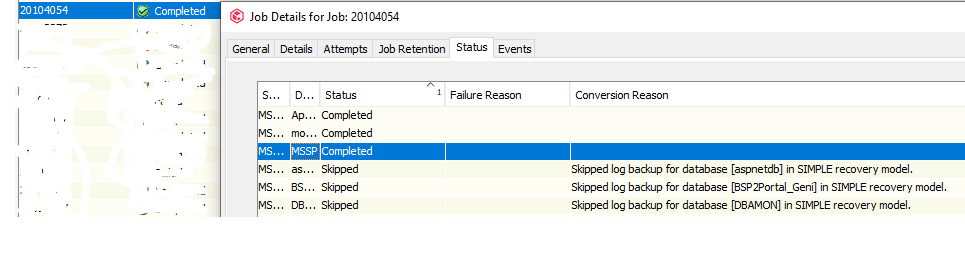
Best answer by Scott Reynolds
Yes this is expected since its not possible to run a tlog backup against a database in simple recovery model which is why it is skipped and not marked as failed. However you can change this behavior. Instead of skipping you can have these DB marked as failed which would help with your reports. There are setting in control panel.
Mark skipped databases failed during backup
You can even control if the job will CWE using the conditions rules in control panel
Alternately if you want the backup to also protect those database during a tlog backup you can allow it to convert. In this case when a tlog backup runs those specific DBs which are in simple the backup will convert. That option is also in the control panel under “SQL Agent Configuration”
Allow transaction log backups to be converted for simple recovery model databases
Enter your E-mail address. We'll send you an e-mail with instructions to reset your password.