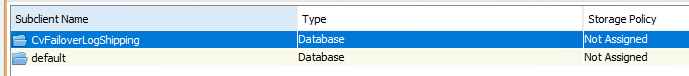I try to enable livesync ont the prod customer commserve.
In the control panel\Commserve LiveSync, I have selected the checkbox to Enable Livesync.
The name the instance002 on each commserve is ok
I have selected the default CommServeDR, in connectivity I have chosen Use Existing Configuration and leave all by default.
after 5 mn the Console is stuck. “Commserve Livesync datasaving in progress ...”
When I verify naming in the process manager, I notice that the client name of each Instance002 contains _NODE at the end, but on the console the name is ok. Do you know why it appears ?
Thanks !
when I go to process manager of each commserve I have :
PROD
Client name commserve
Client Hostname csprod.mycustomer.com
Instance Name Instance001
CommServe Hostname csprod.mycustomer.com
CommServe Name commserve
Client name csprod-SQL_NODE
Client Hostname csprod.mycustomer.com
Instance Name Instance002
CommServe Hostname csprod.mycustomer.com
CommServe Name commserve
STANDBY
Client name commserve
Client Hostname csdr.mycustomer.com
Instance Name Instance001
CommServe Hostname csprod.mycustomer.com
CommServe Name commserve
Client name csdr-SQL_NODE
Client Hostname csdr.mycustomer.com
Instance Name Instance002
CommServe Hostname csprod.mycustomer.com
CommServe Name commserve