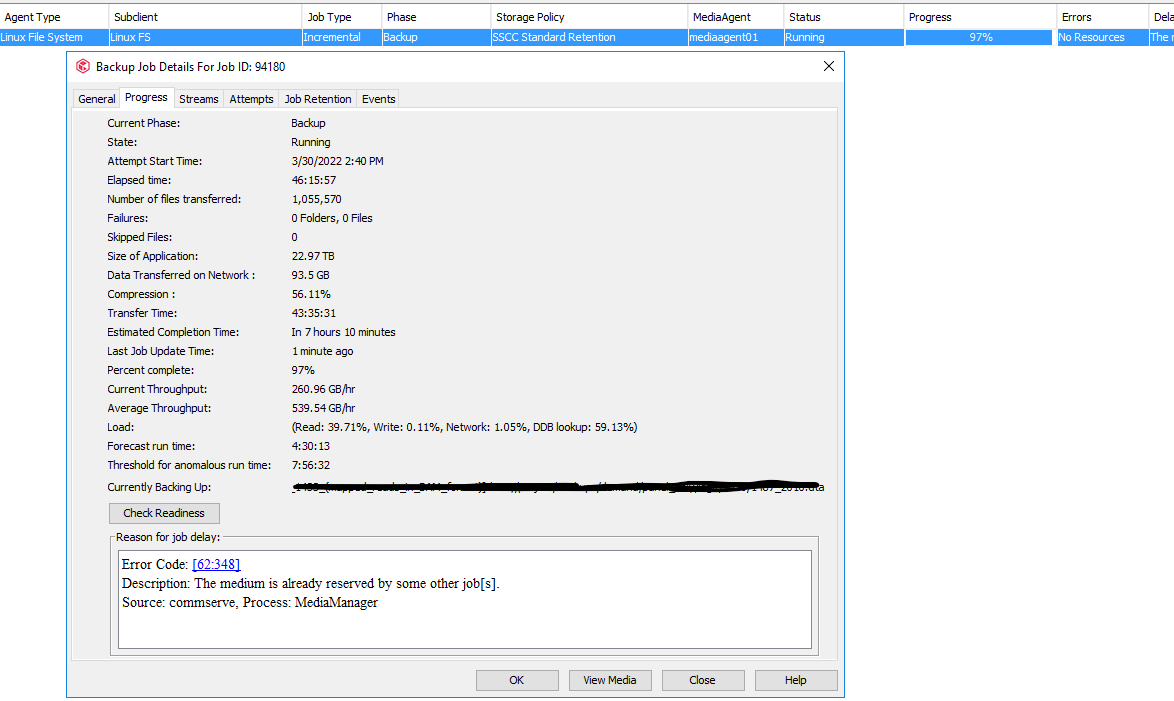Our main linux file server, using only the File System Agent installed on it and nothing else, displayed a new error during an incremental backup this morning. The job appears to be running still, but I’d like to know why I got this. Optimized Scan option is indeed selected in the subclient properties.
In the “errors” column in the Java commserve console, it worries me by displaying “No resources”. The Delay Reason is as follows:
Error Code: [62:348]
Description: The medium is already reserved by some other job[s].
Source: commserve, Process: MediaManager
Clicking on the 62:348 error code merely redirects me to a useless page here: https://kb.commvault.com/#sort=relevancy instead of telling me anything about the error.
I do appreciate that Commvault has so many varied and detailed error codes, but I really wish that your documentation would cover every single one of them so we sysadmins could do some troubleshooting on our own, without immediately needing to look to y’all for help.