Why is this marked as red (issue) in the admincinsole if the backup did run and completed successfully? (now it’s MAr 14, 5PM)
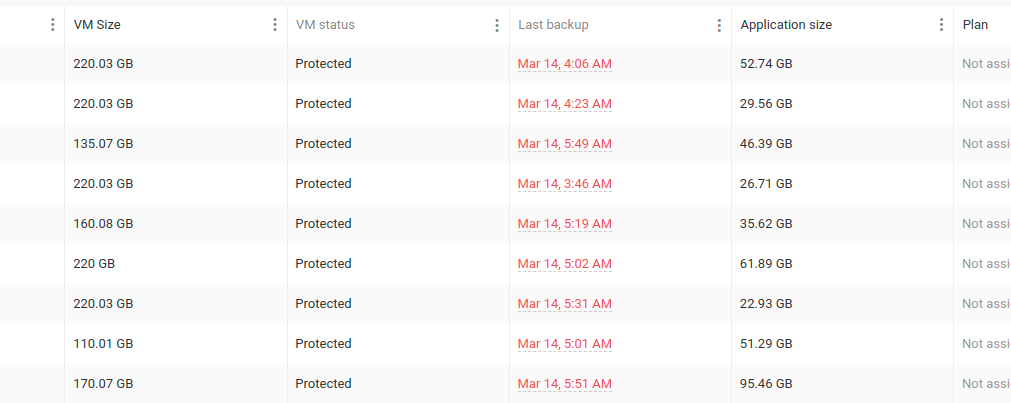
Why is this marked as red (issue) in the admincinsole if the backup did run and completed successfully? (now it’s MAr 14, 5PM)
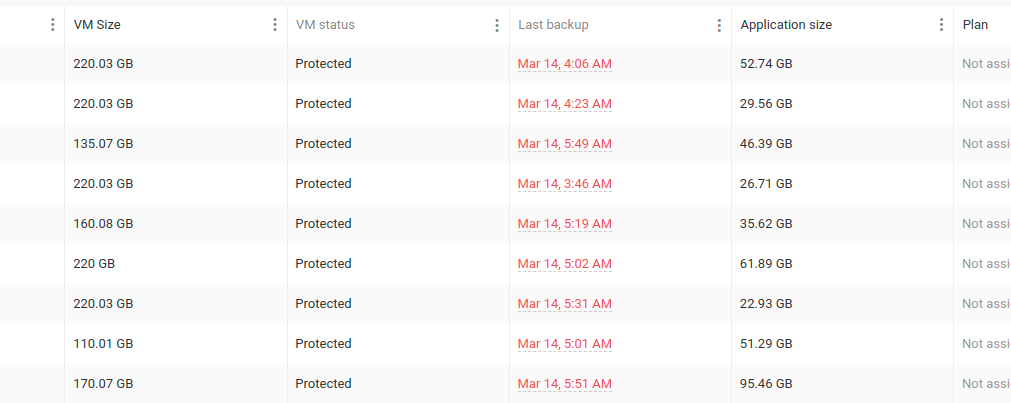
Best answer by Bart
It’s resolved with diag 2302 for FR22, and should be part of FR23 already. After installing the fix, you won’t see the difference immediately, but you will see it after a while. (next backup most probably).
Case closed.
Enter your E-mail address. We'll send you an e-mail with instructions to reset your password.