Many people may believe that when they create a create an Exchange Database subclient and follow this documentation Configuring Consistency Checks for Exchange Database Backups (commvault.com) that performing consistency checks is on by default and that that procedure only applies to Database Availability Groups. However, the setting you will need to check is not on the subclient, but rather under the Advanced Schedule Options.
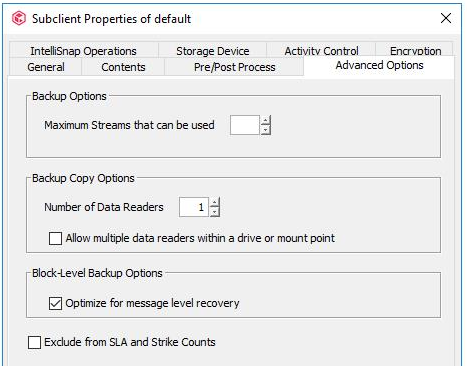
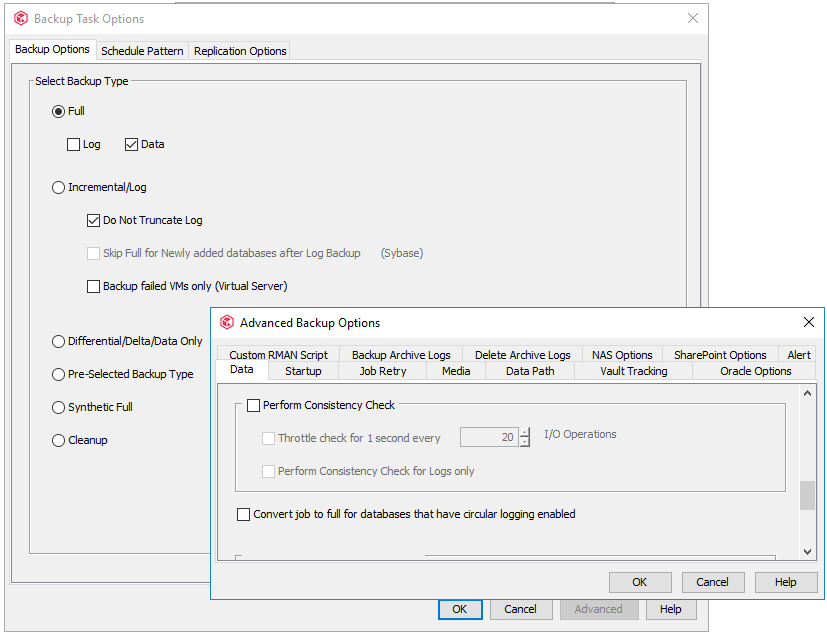
exTiDbBackup.log
18260 8bac 04/02 23:15:37 805061 CsExchangeShadowSet::GetSkipIntegrityCheckOption() - Skip Integrity check:TRUE
18260 7674 04/02 23:16:10 805061 CsExchangeShadow::GetSkipIntegrityCheckOption() - Setting throttling to [0]
18260 7674 04/02 23:16:10 805061 CsExchangeShadow::GetSkipIntegrityCheckOption() - Perform Integrity check of Logs Only:FALSE
18260 7674 04/02 23:16:10 805061 CsExchangeShadow::GetSkipIntegrityCheckOption() - Skipping integrity check based on user option.
18260 7674 04/02 23:16:10 805061 [CsExchangeShadowSet::parallelbackup]Skipped integrity check on User Specified Option







