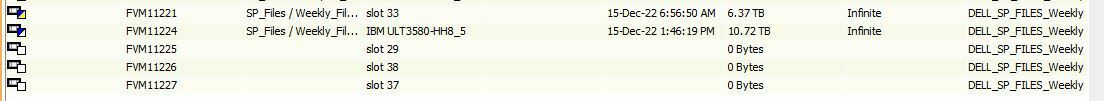
Kindly suggest how to run Aux copy on 2 tape media simultaneously. we observed previously aux copy were written on 2 tape simultaneously but now we facing delay in Aux copy operation data is copying on the single tape media
 +1
+1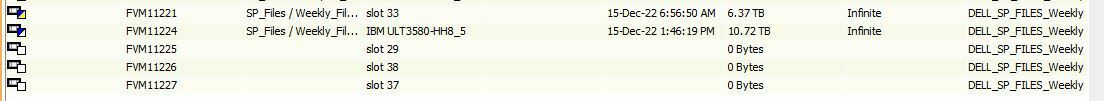
Kindly suggest how to run Aux copy on 2 tape media simultaneously. we observed previously aux copy were written on 2 tape simultaneously but now we facing delay in Aux copy operation data is copying on the single tape media
Best answer by Mike Struening
Appreciate the screenshot! I noticed you also have multiplexing enable at a factor of 20.
What this does is takes 20 source streams and allow them to write to each stream. Instead of 1 job going at a time, 20 will write at a time por stream.
That is likely why you never see tape 2 used: you don’t have enough to go past the 20 at a time to stream 1.
Note that this will make the writing phase MUCH faster since the jobs are not copied one at a time; they just write as they are ready.
However, restores will be slower because the pieces of each job are not sequential.
With that in mind, you can either leave it as is, or remove/reduce the multiplexing factor, 20 is awfully high.
Enter your E-mail address. We'll send you an e-mail with instructions to reset your password.