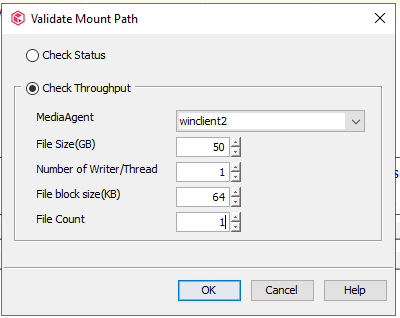Hi All,
After installing a new library (NAS with CIFS share) with new storage policy (no compression , no encryption) –
Backup jobs are running fine, but aux copy jobs (replication to the DR site) are much slower than before , about x10 times slower.
We checked the network performance between MA and repository and between MA production and MA DR site – all working well.
What can be the problem? Is there any fine tuning for the aux copy wo work faster?
Thanks.