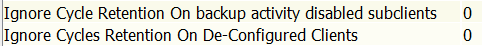After the recent recommendation notice, we’re looking to turn on Compliance Lock for our air-gapped Aux Copy, which uses Metallic Recovery Reserve as the cloud storage.
The copy currently has a retention set to 28 days and 2 cycles.
Our VM backups are set to back up via datastore, with Commvault automatically assigned each VM as it’s own “subclient”. I’m seeing situations where a VM is deleted from VMware and the backup is being kept in the aux copy because it’s trying to retain 2 cycles, even though the server no longer exists. We obviously would not want this to happen when Compliance Lock was turned on as there would be backups for decommissioned servers hanging around forever. I’m guessing something similar would happen for other server that do have their own clients, were you to try and remove them.
Does anybody know the best way to deal with retention in this scenario?
Thanks