Hello,
we have an issue with DDB verification job it shows the below error
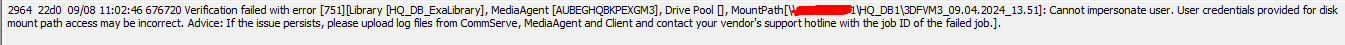
the scenario is that we have 3 media agents with shared mount paths between them due exagrid best practices
and im sure the user account is correct
 +3
+3Hello,
we have an issue with DDB verification job it shows the below error
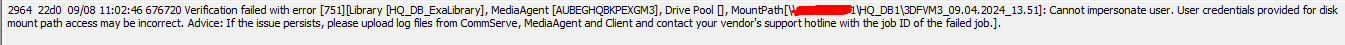
the scenario is that we have 3 media agents with shared mount paths between them due exagrid best practices
and im sure the user account is correct
Best answer by Mohamed Nabil
Hi Wasim,
Thanks for sharing your experience with me, i have resolved the issue by granting commvault log file full access by “everyone” as a temp solution.
Enter your E-mail address. We'll send you an e-mail with instructions to reset your password.