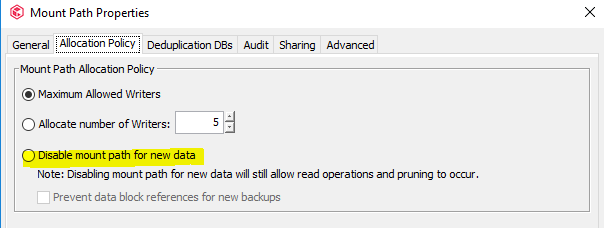Hi,
we just started to use an object storage to tier out the data after 7 days. We created one bucket and added it to commvault as backup target. Den we changed the config and created another bucket but forget to delete the first one and now commvault is using both buckets to store the data.
How can I migrate the already stored data in bucket 2 (data path 1) into bucket 1 (data path 2) ?
After I could migrate the data I would like to delete the second data path and then remove the bucket in the Object Storage.
Regards
Thomas