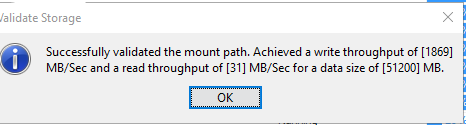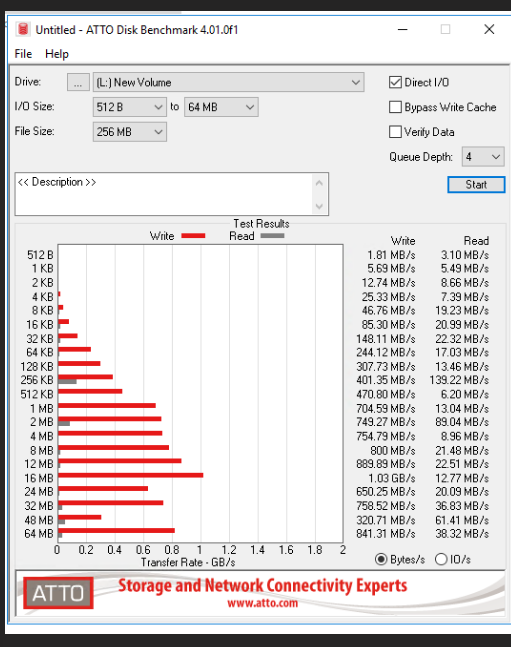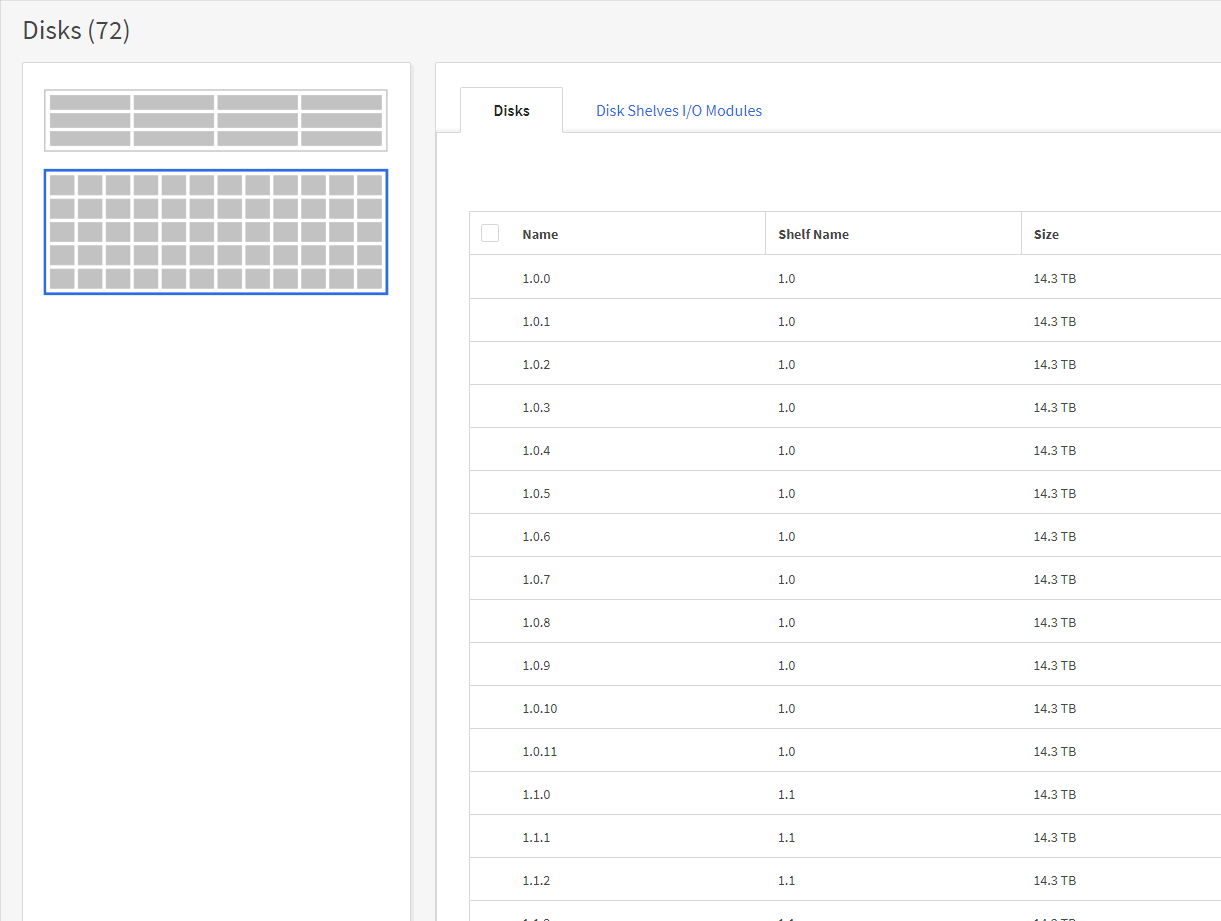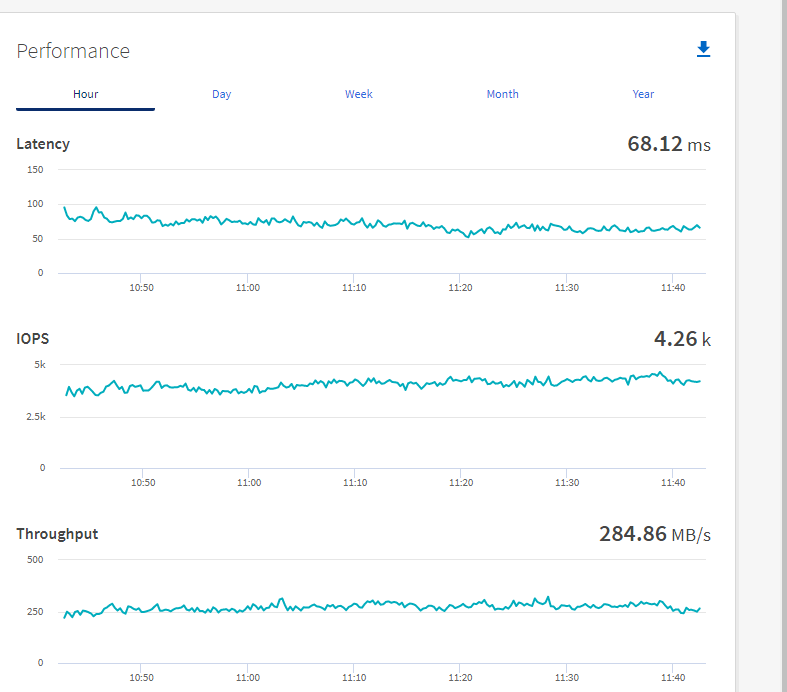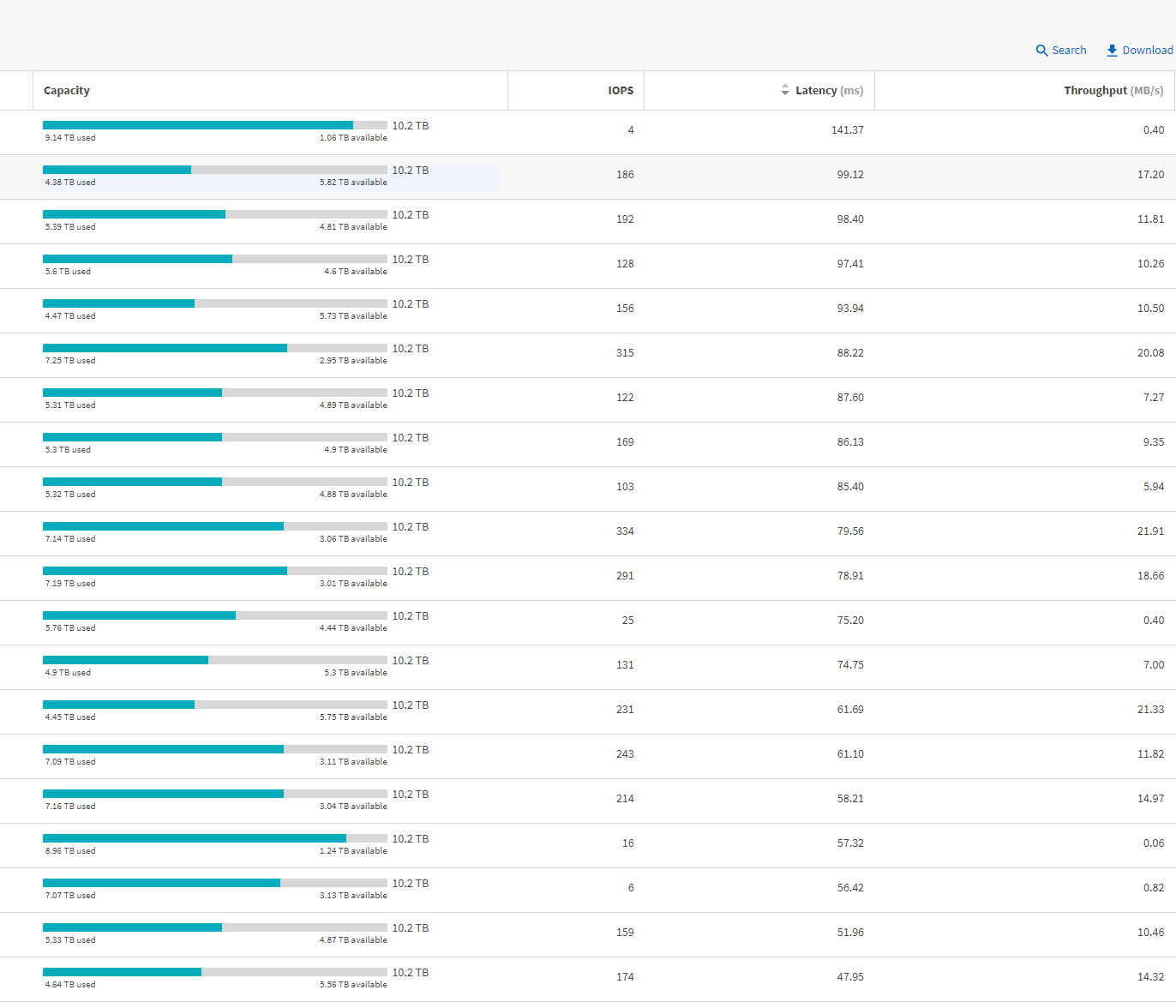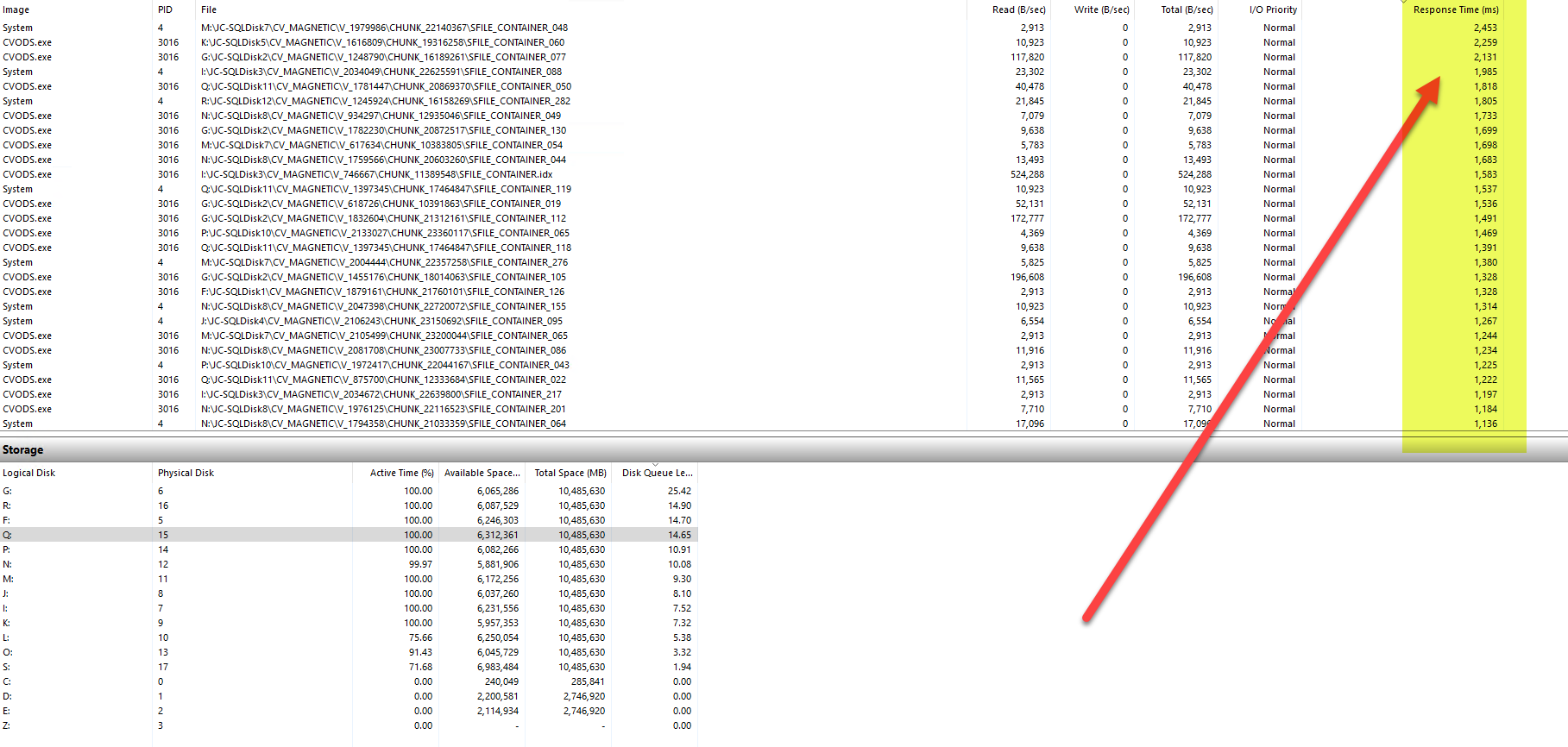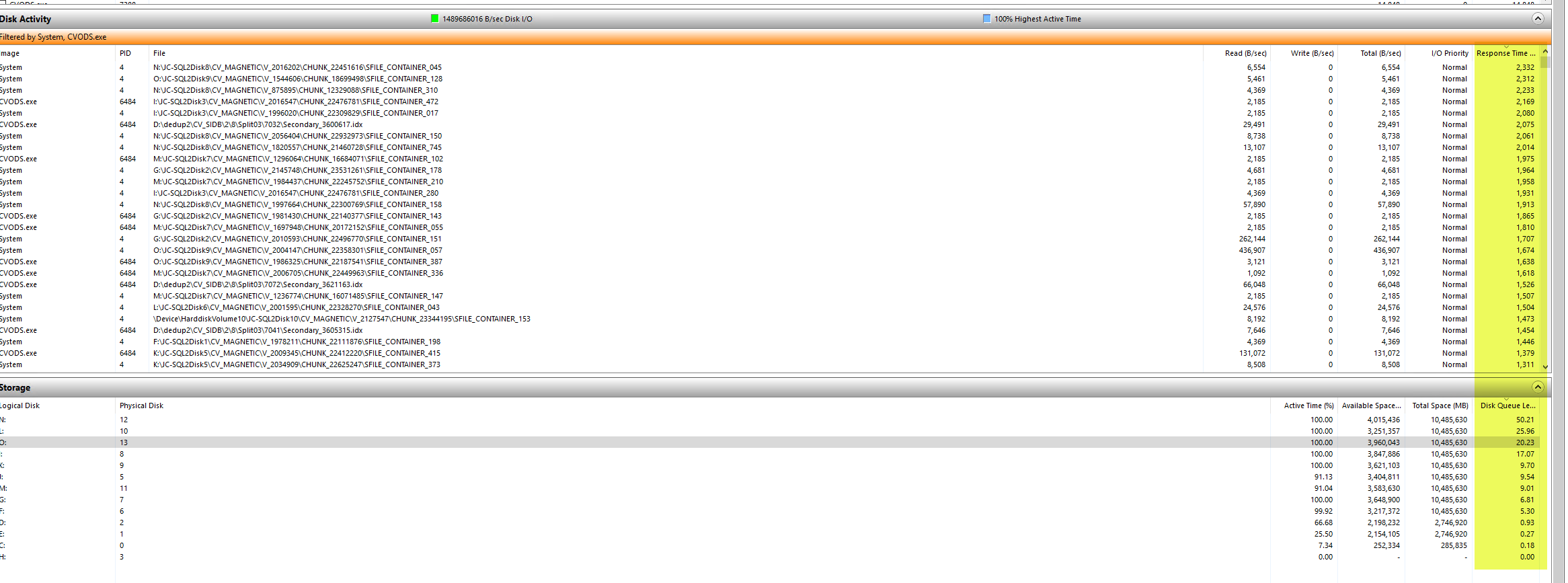Is anyone using NetApp for CommVault disk library, we just replaced the HP MSA2050 with NetApp FAS2720, this is 72 SATA 14.5 disk enclosure. The write performance is great but read is supper slow. The Aux copy is very slow for SQL DB backup and Exchange. I run Validate Storage on 1 path, all backup and aux was disabled, that is the max read of 31 MB/Sec