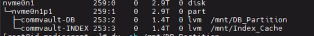I have installed Linux MA with RHEL 8 OS and attached a 2.9TB NVMe Disk formatted using LVM and divided In equally into two partitions (1.4TB for each one ) when trying to add storage pool and specify DDB path I get an error (The path doesn’t have sufficient space to perform a DDB backup) although no data written yet