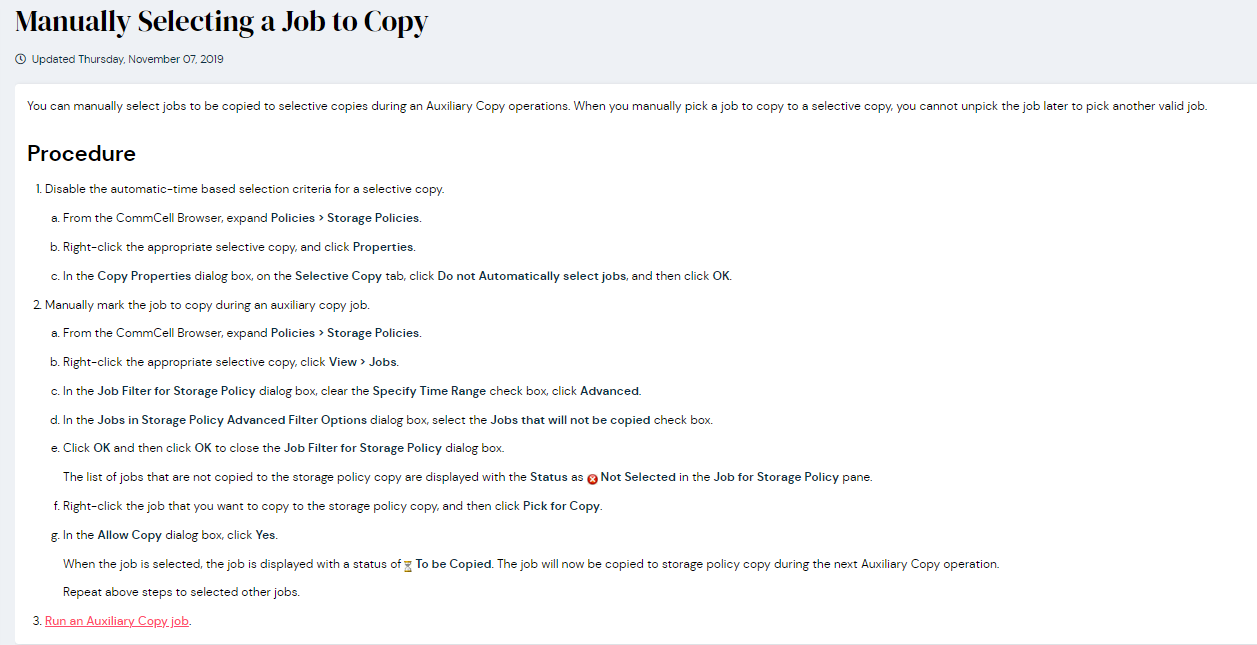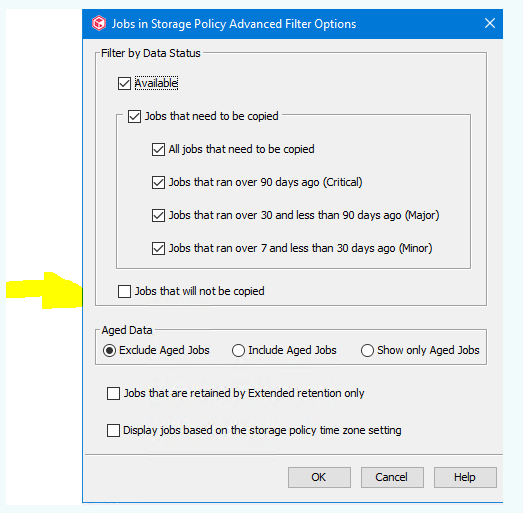Hello! Im looking for a way to Aux copy (via selective copy)? only for specific jobs.
For example: only a full VM job.
I know that I can “filter” aux copies for All Fulls, Daily Fulls, Monthly Fulls etc, but I need actually to aux copy only for specific jobs!
The source copy is a Disk and the destination is a Blob Storage.
Is there any way to do it?
I see an option to “Do not Automatically select jobs”, but Im not sure how it works.